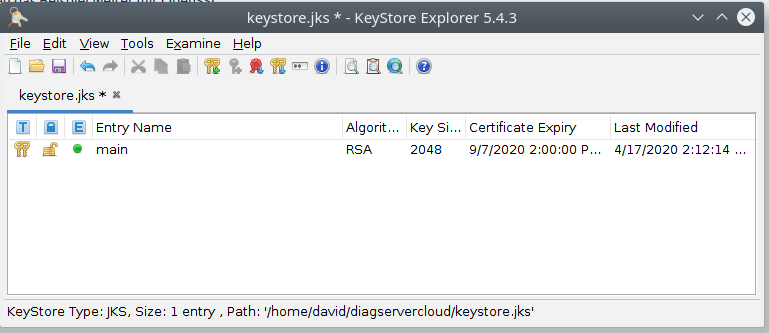...
Delete the main key pair in the context menu of it (right click). Then the keystore should be empty. Now import the new key. To do so go to →Import Keypair
Choose the type of key pair. In case of .pem files it is OpenSSL which in this example has been selected as well.
On the following page select the key file for the installation. Encrypted private key can be turned off.
After clicking import you get prompted for the alias. Important: Specify here "main"!
Then you will get prompted for the password. Enter twice "custo1234":
Now the new key pair is in the key store. Save it (CTRL + S), restart the custo diagnostic service and check with a web browser (use the URL in the custocfg.ini and use https instead of http) if everything works as expected.
...