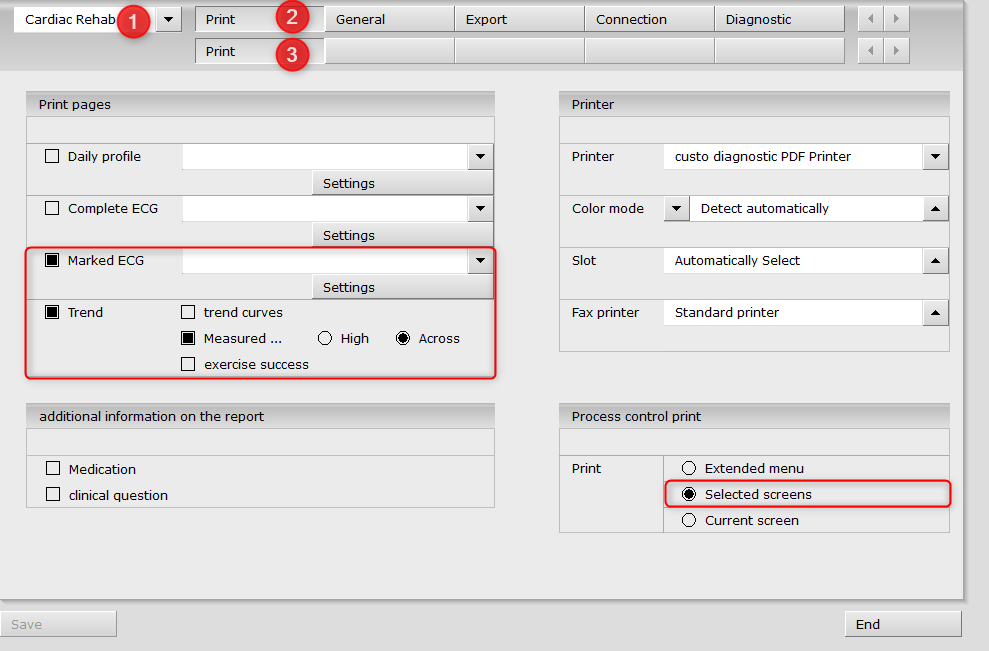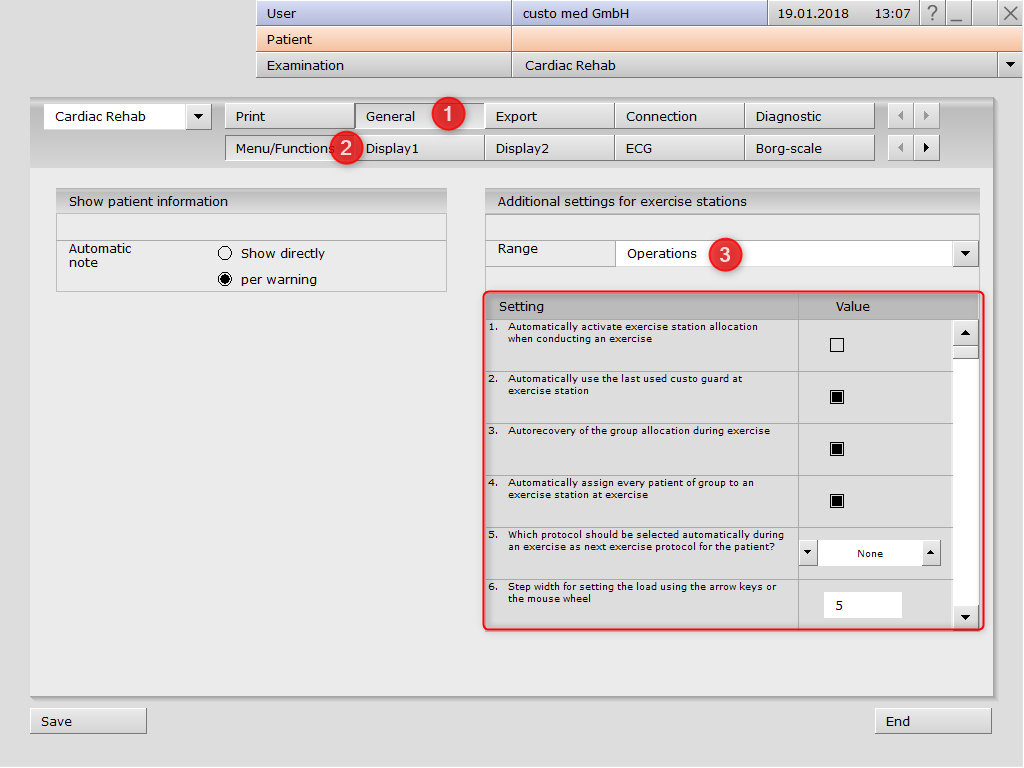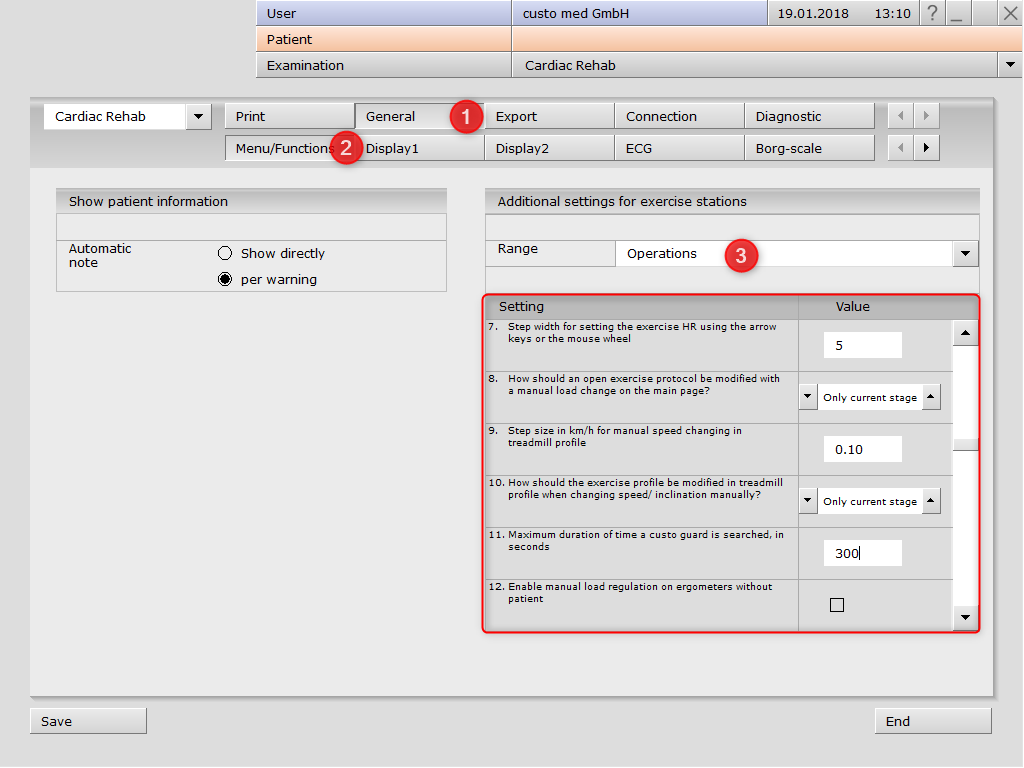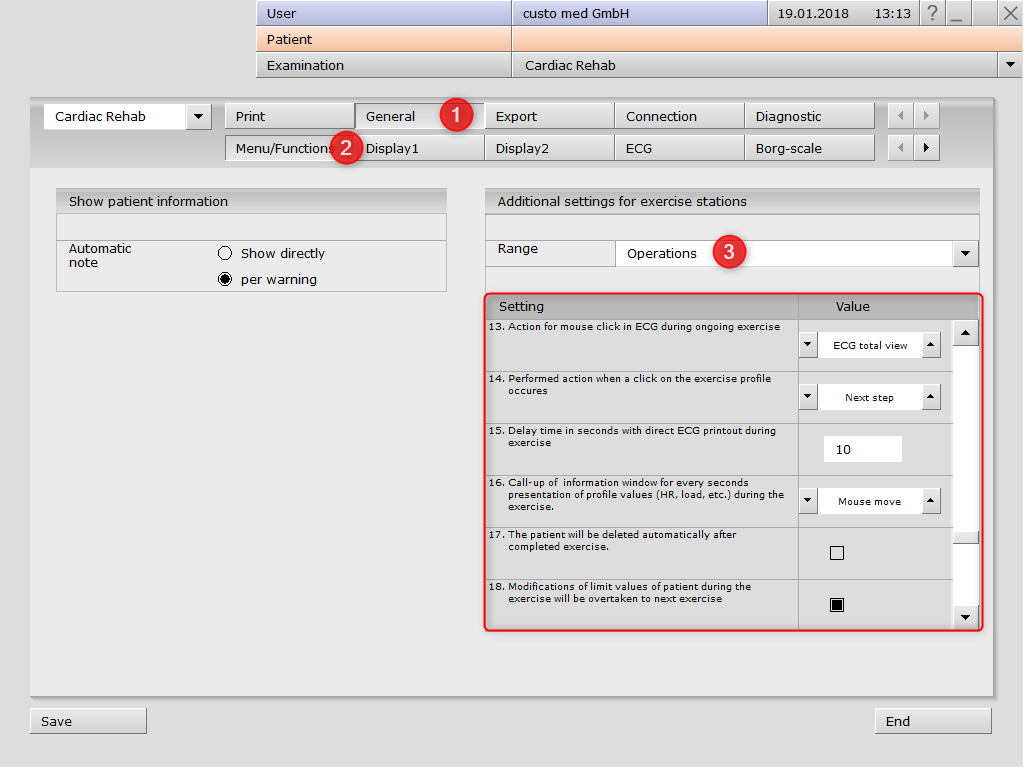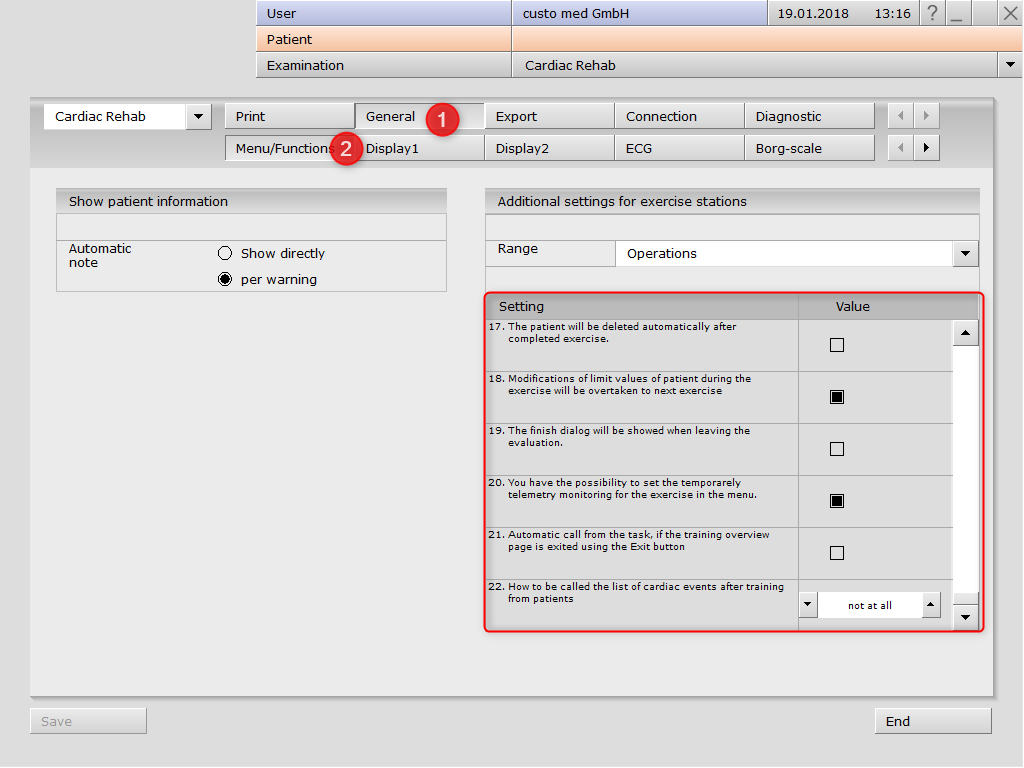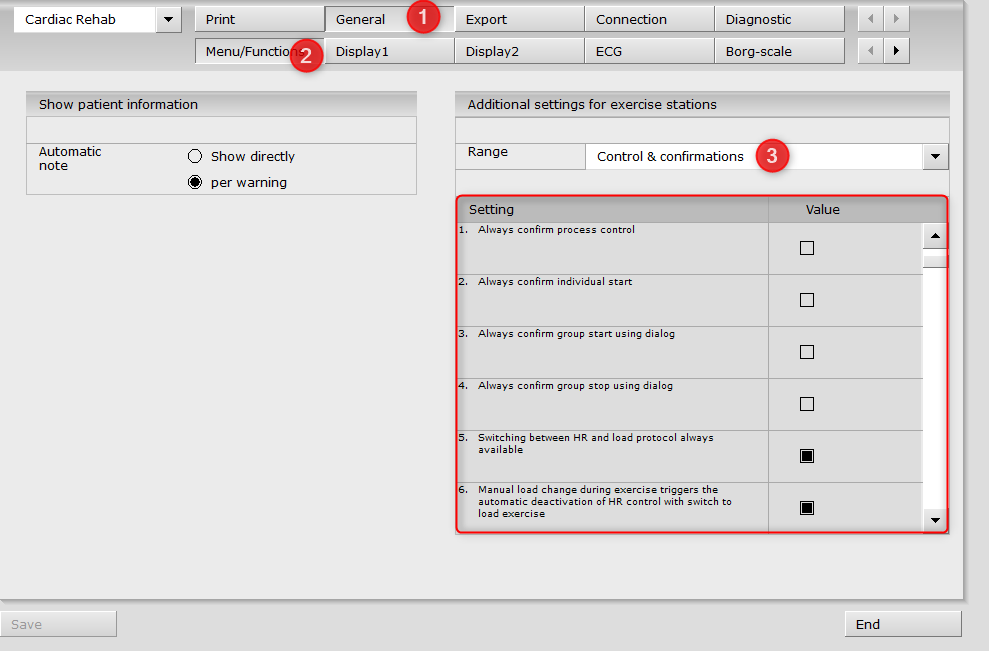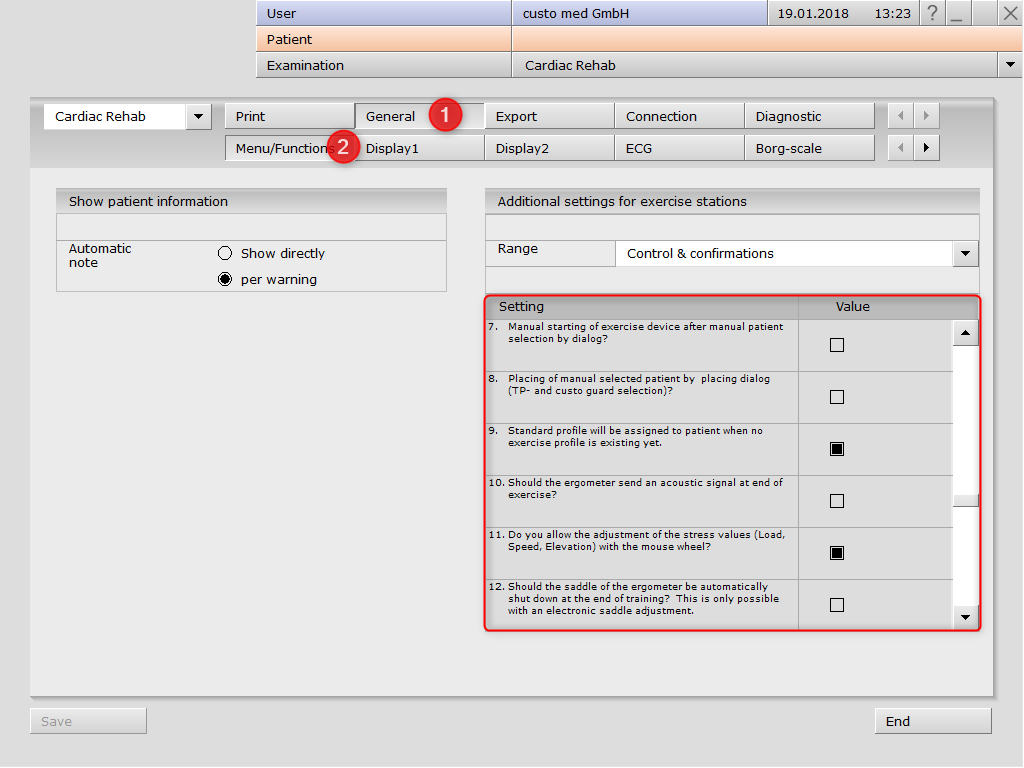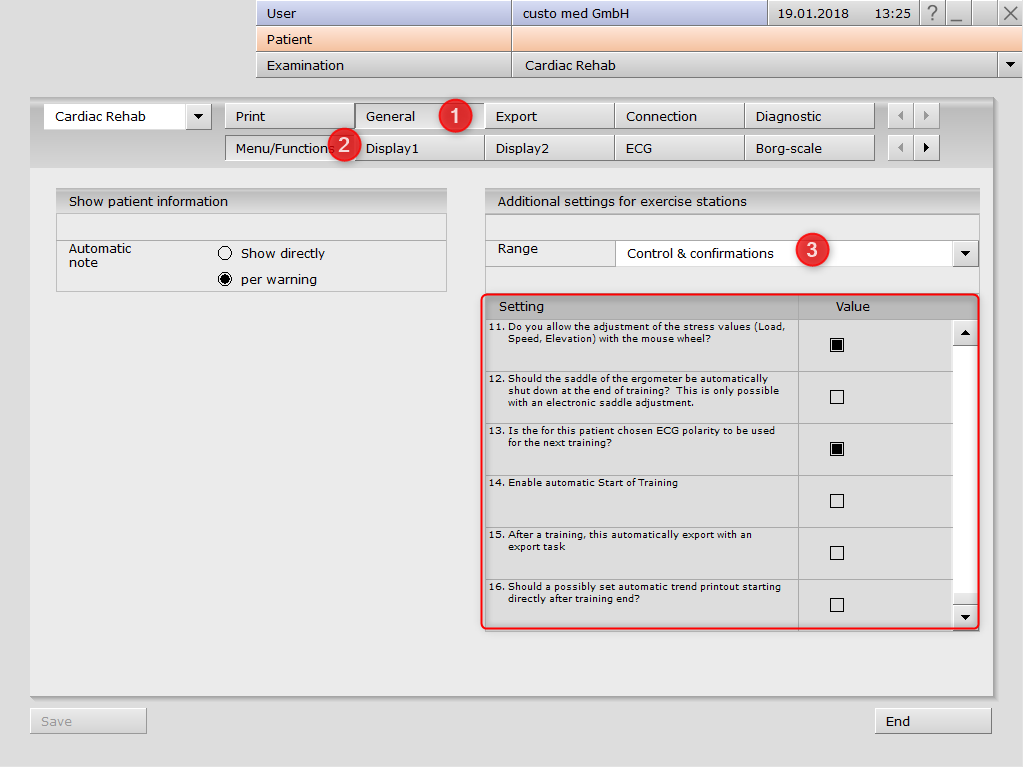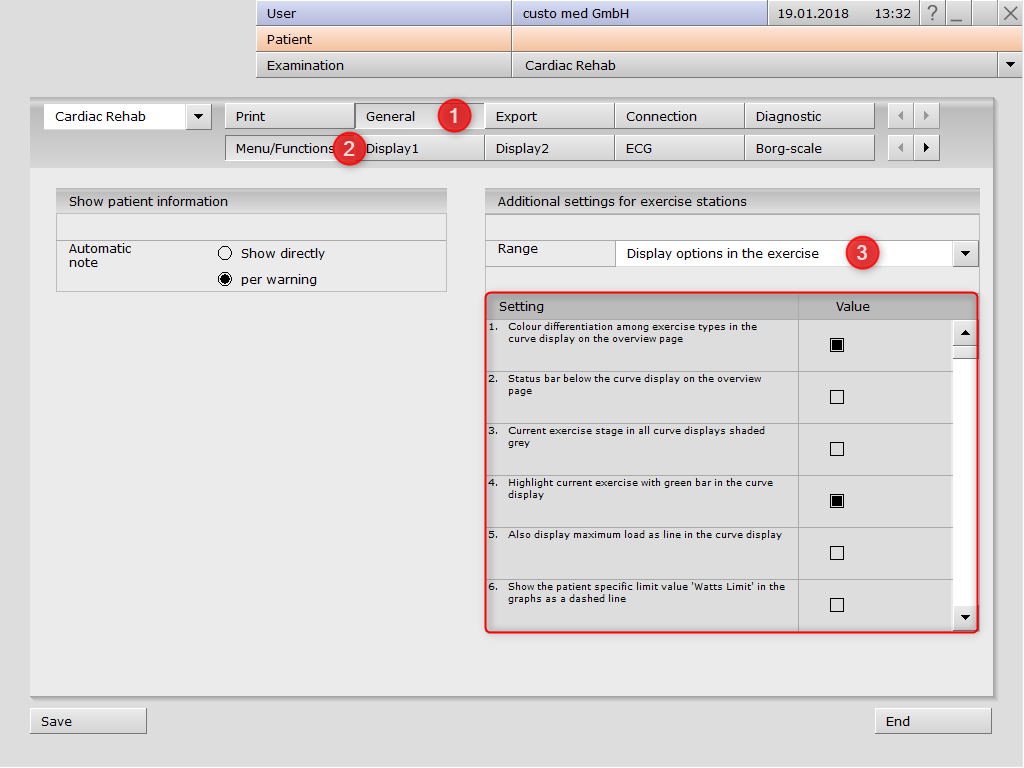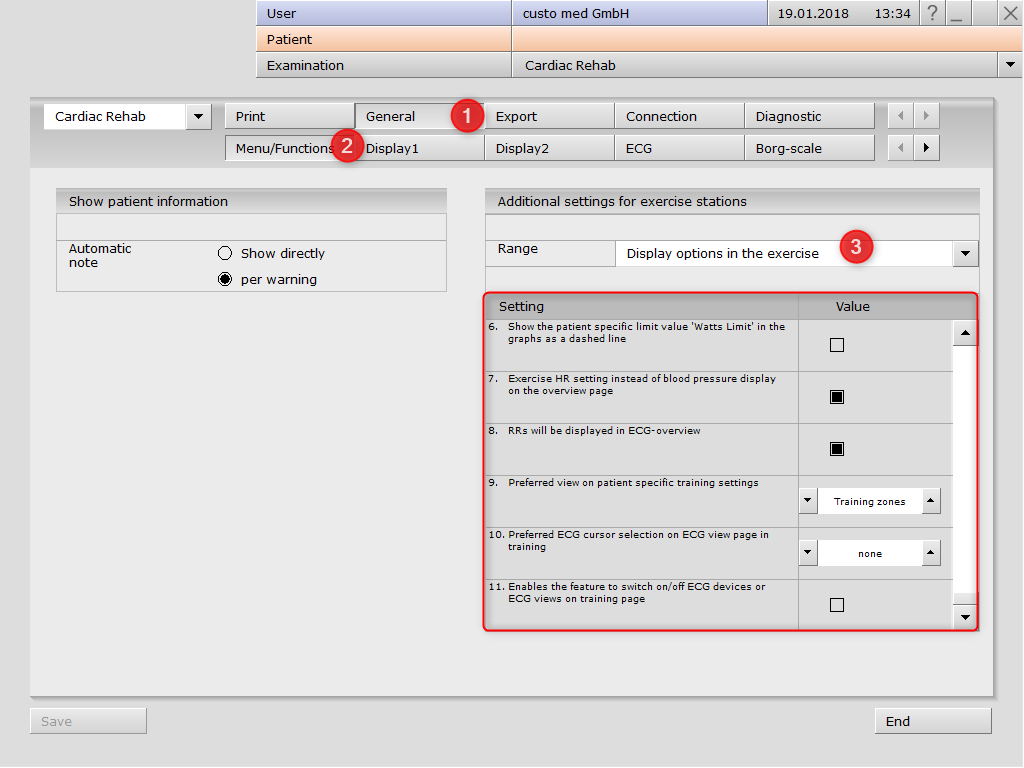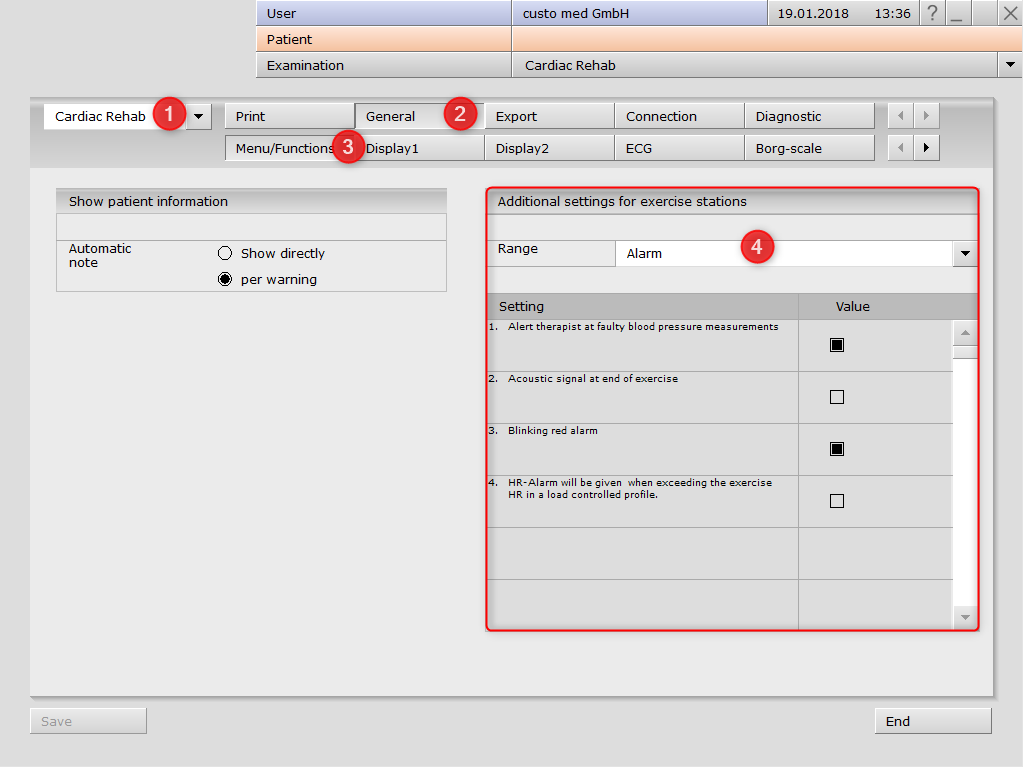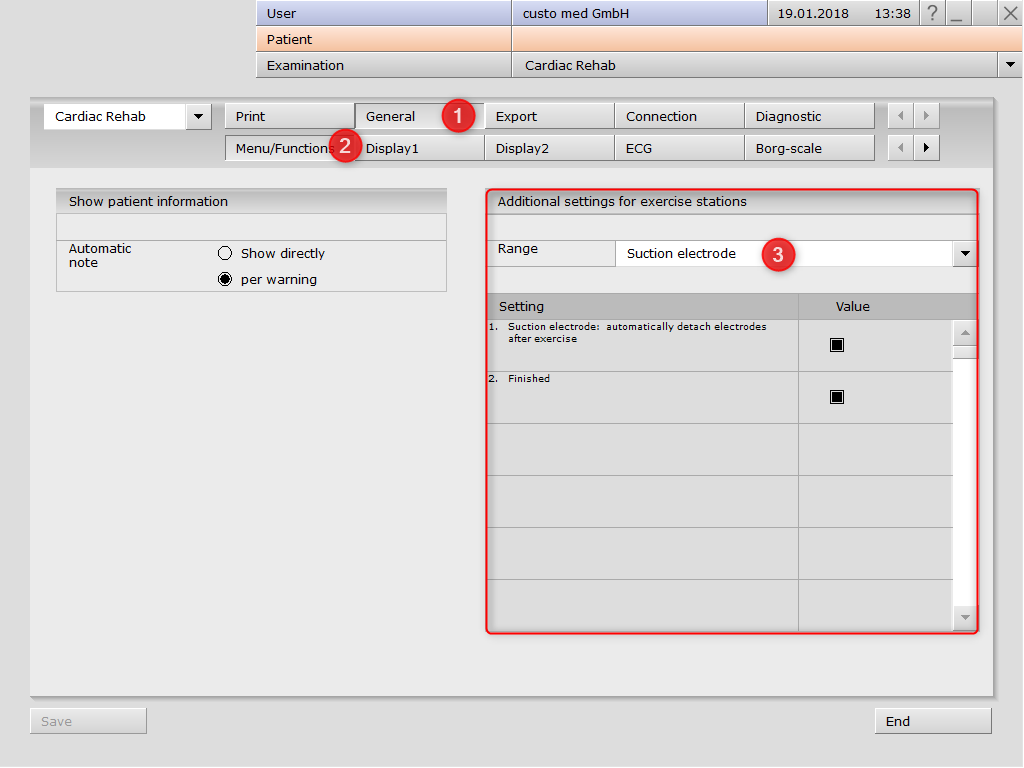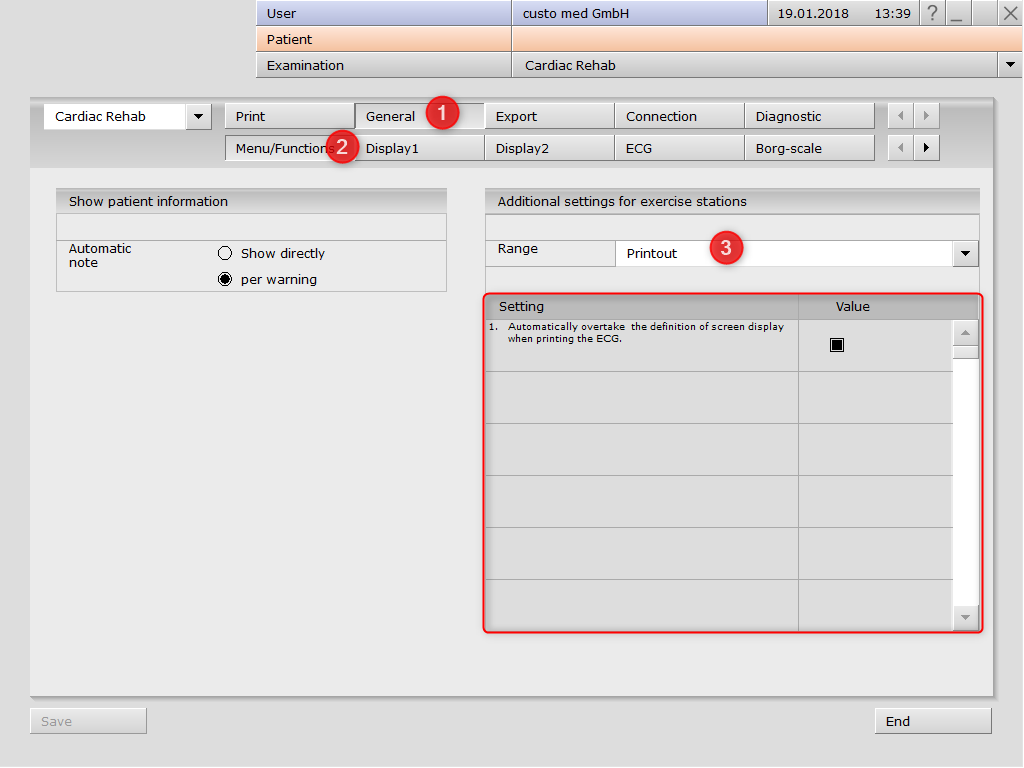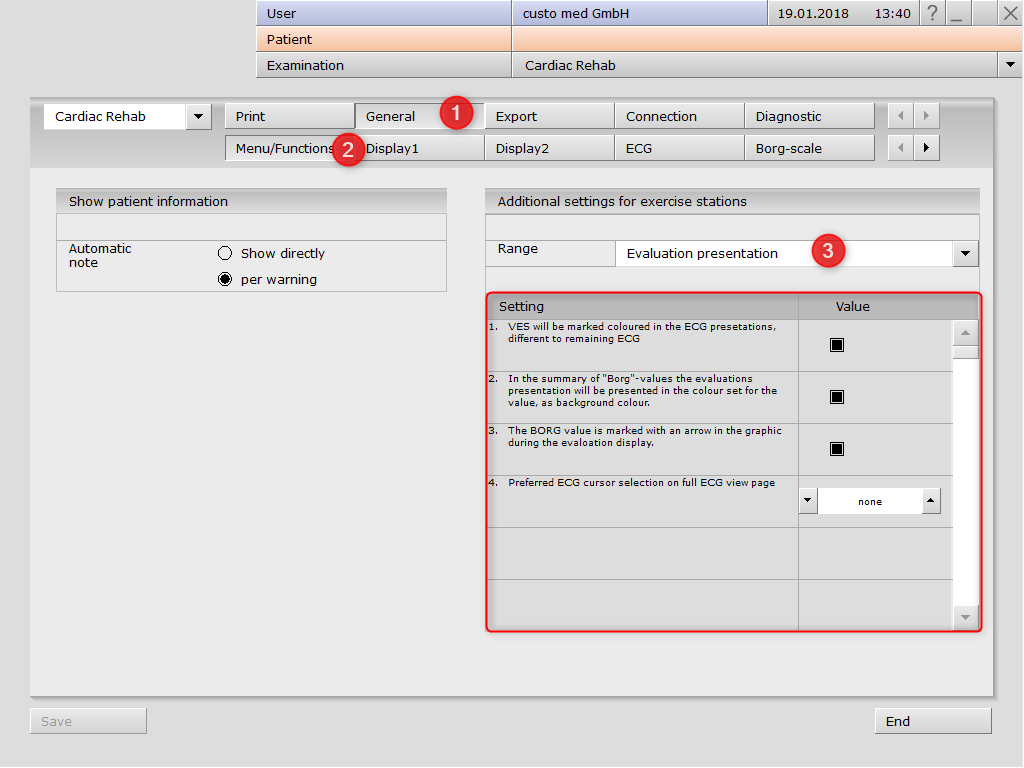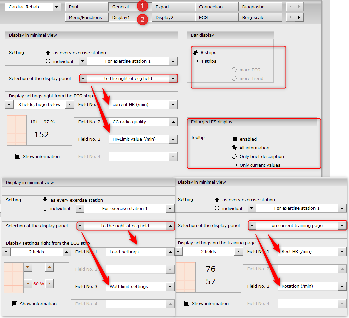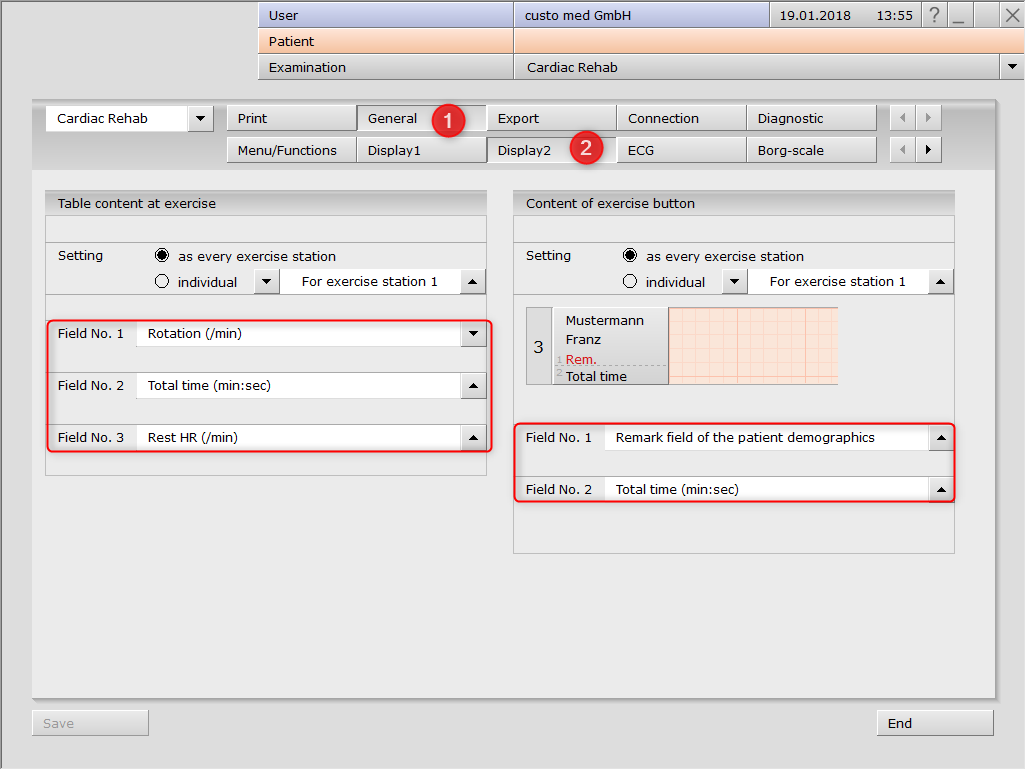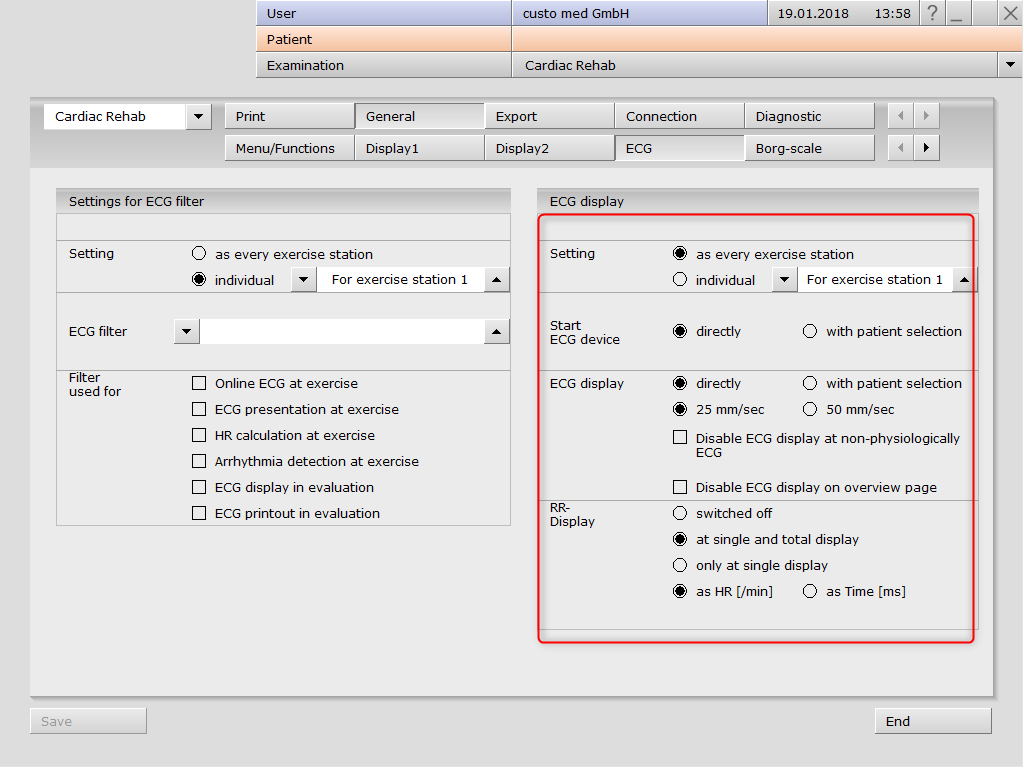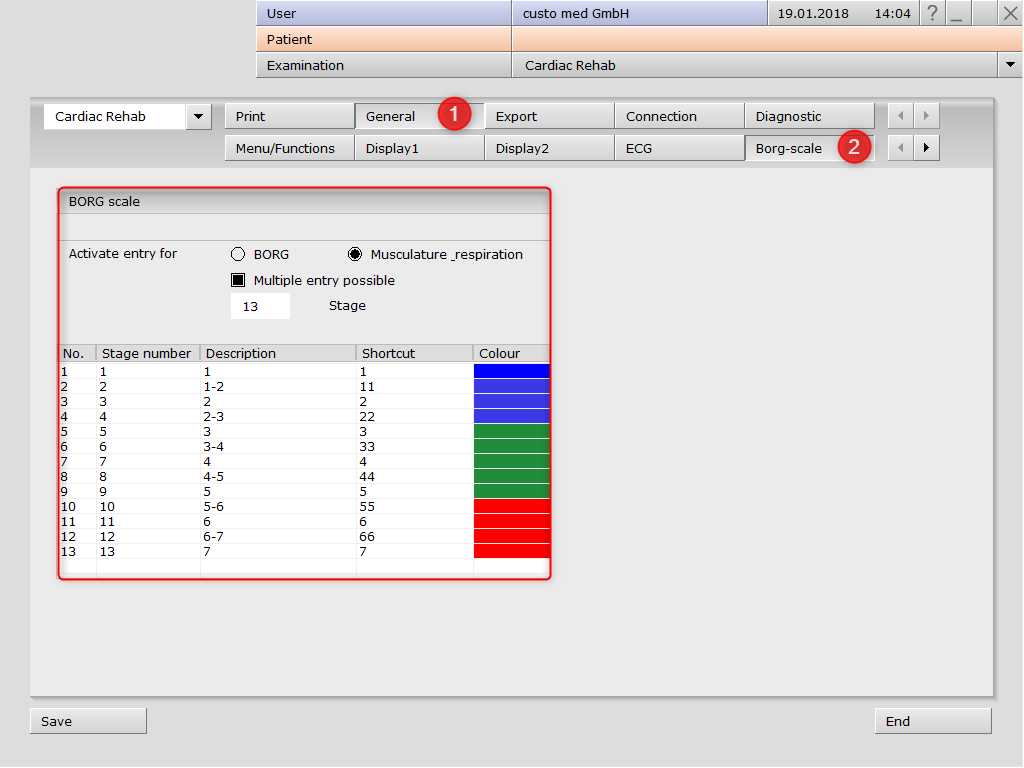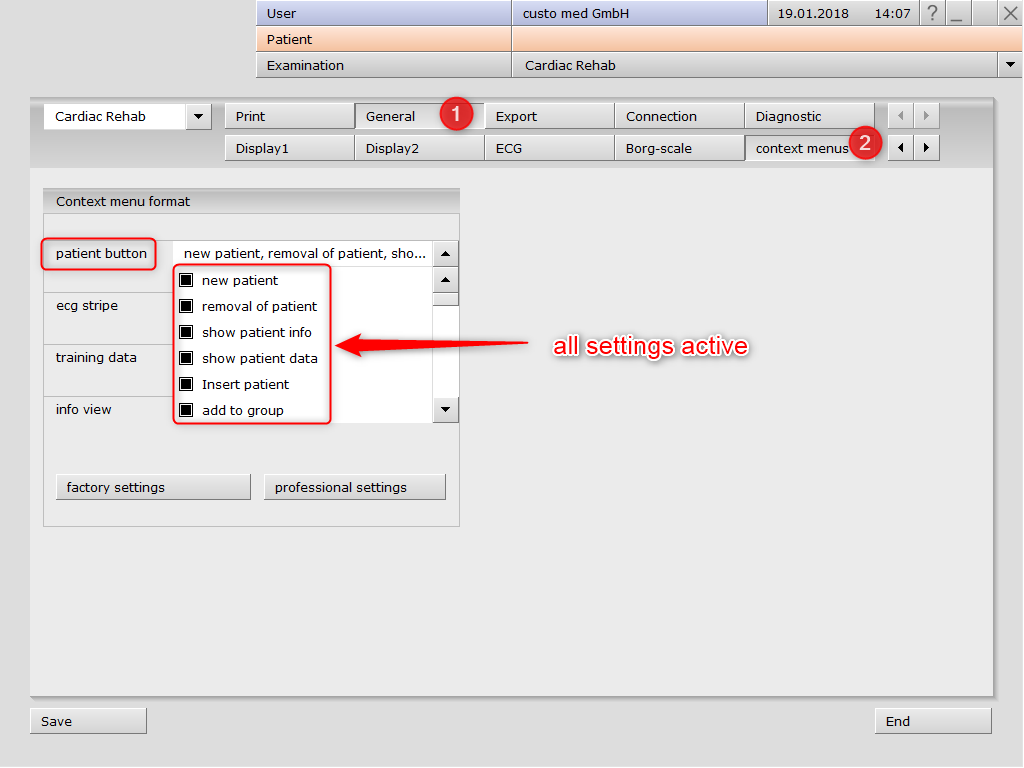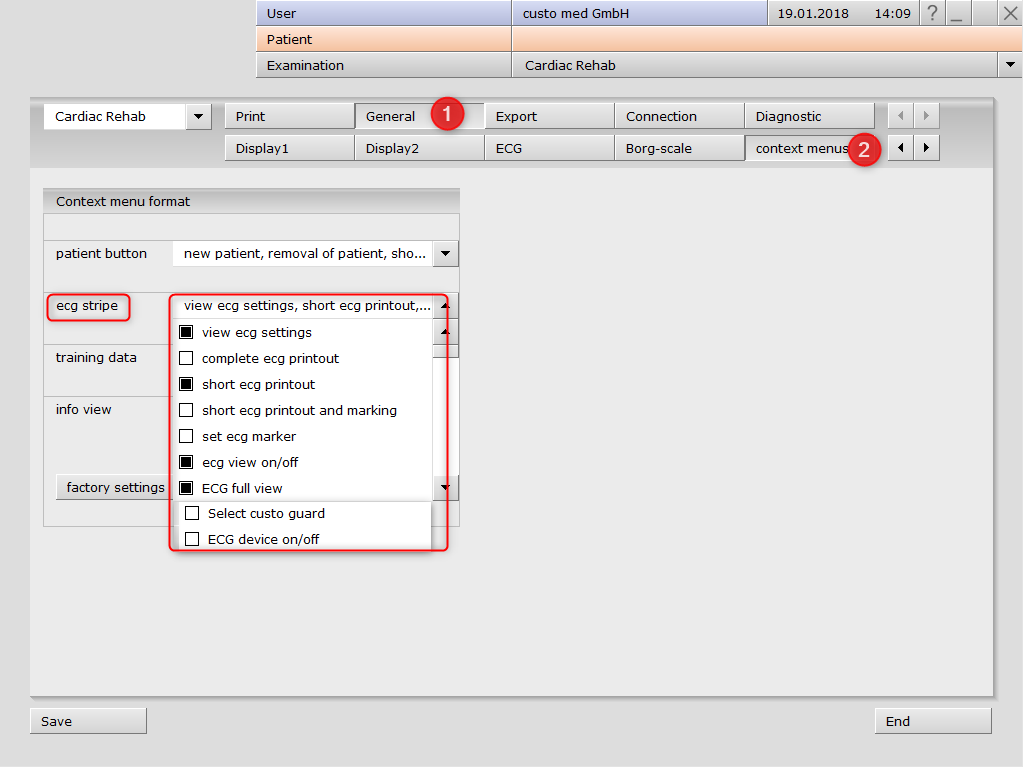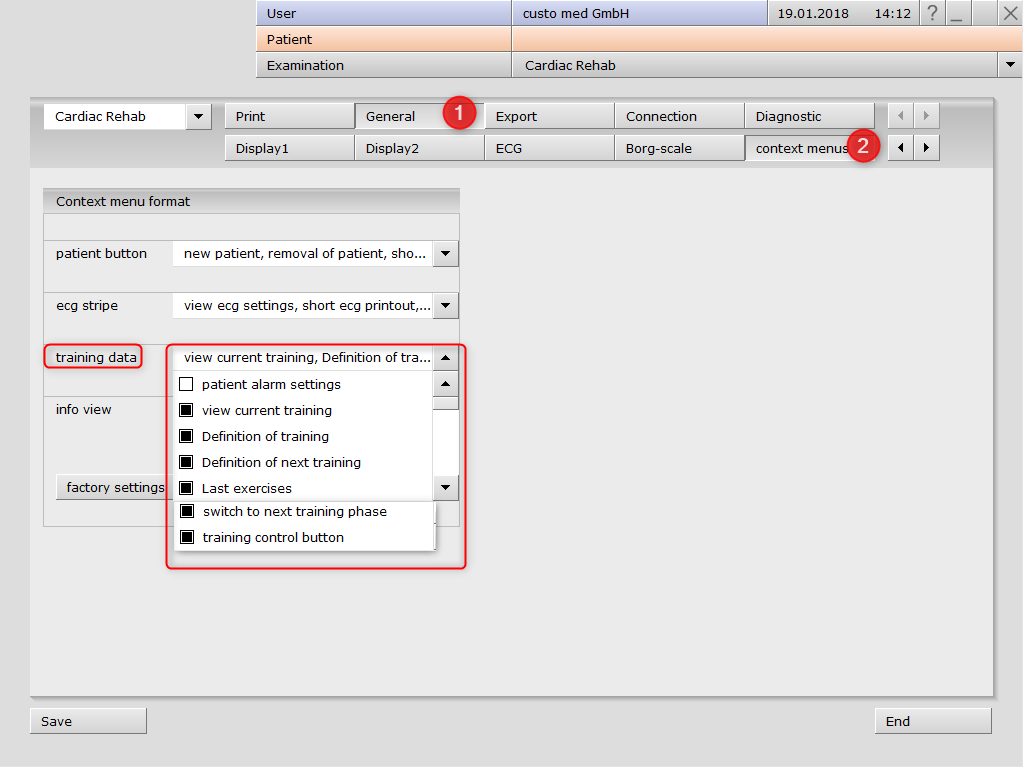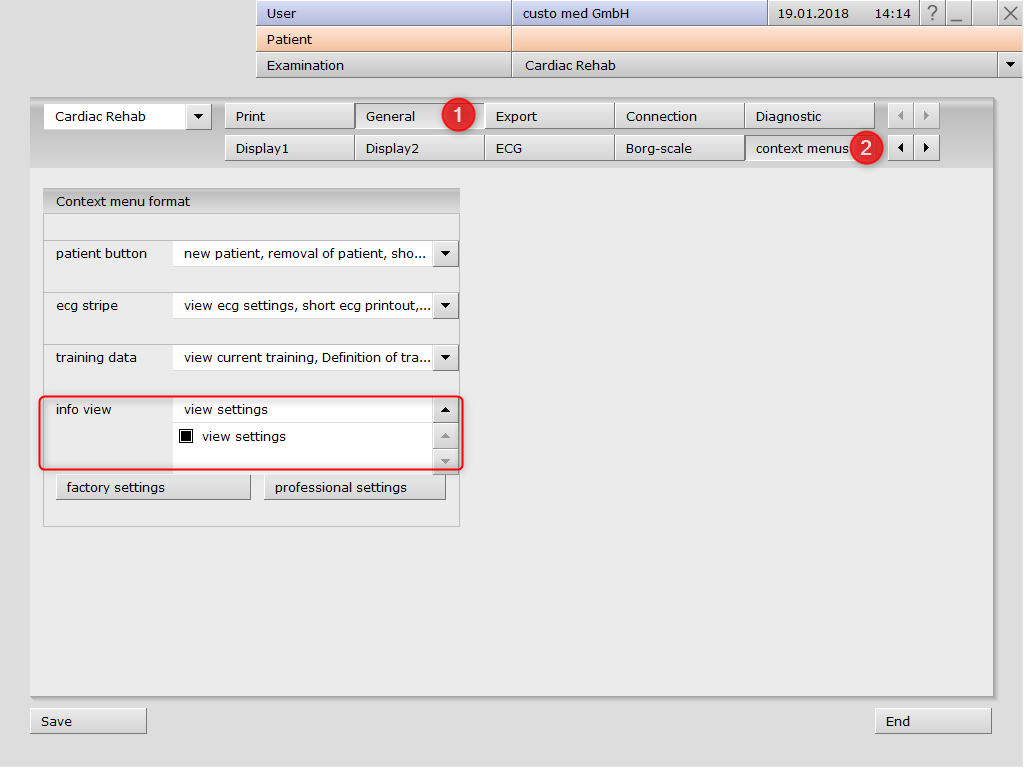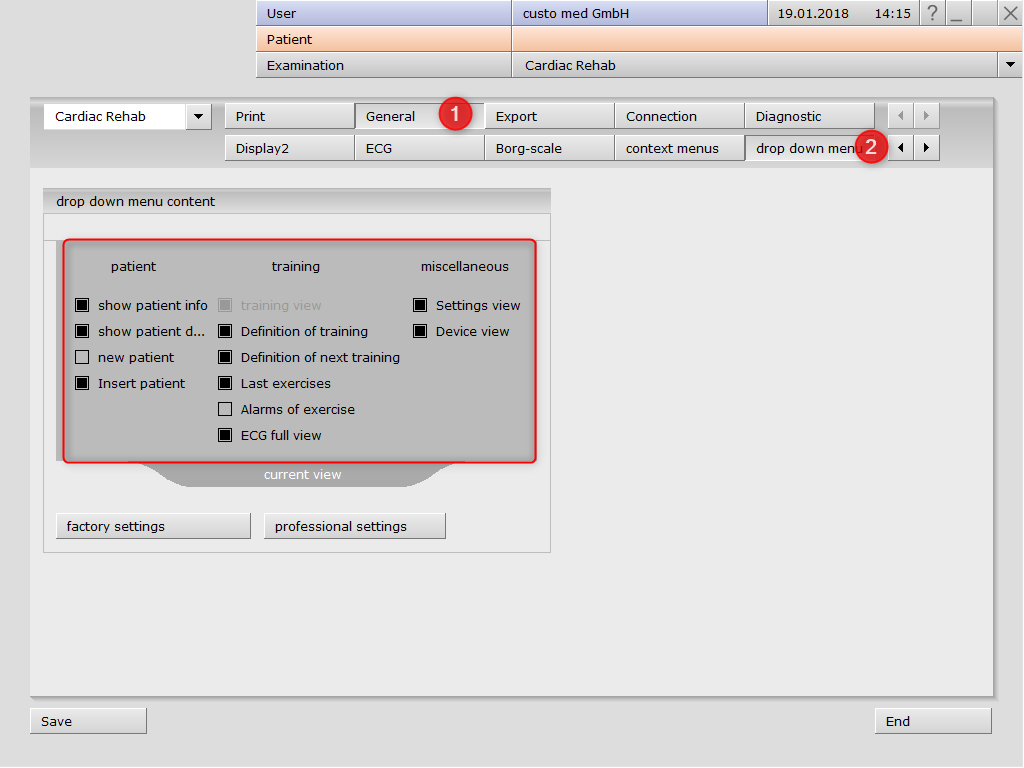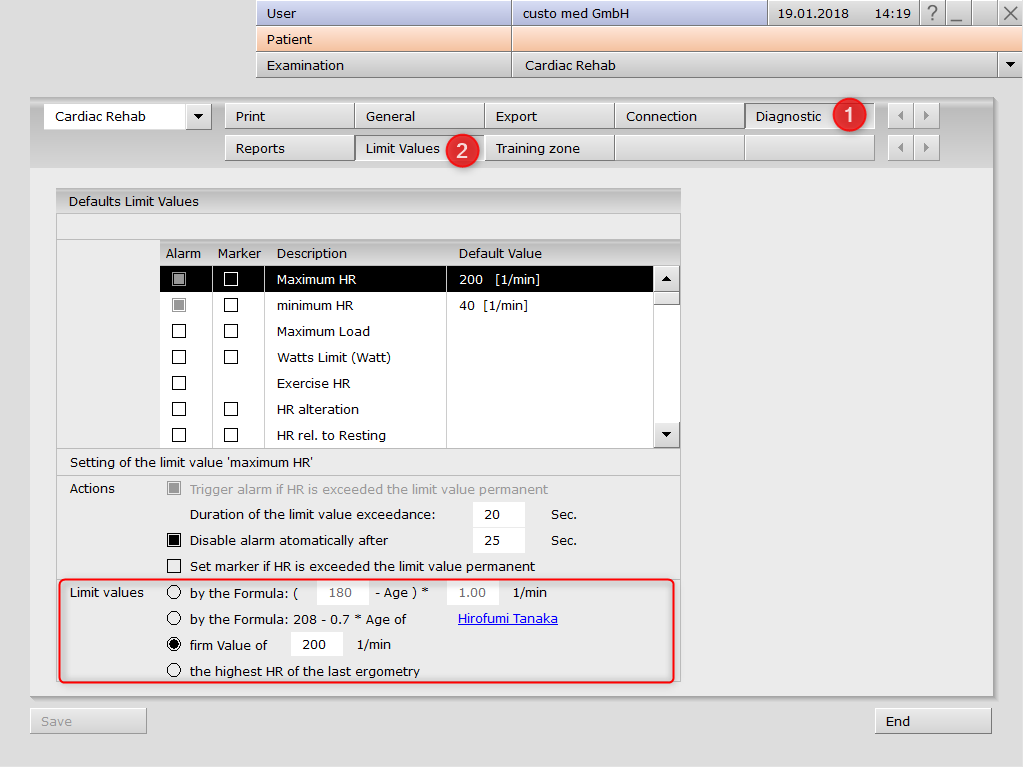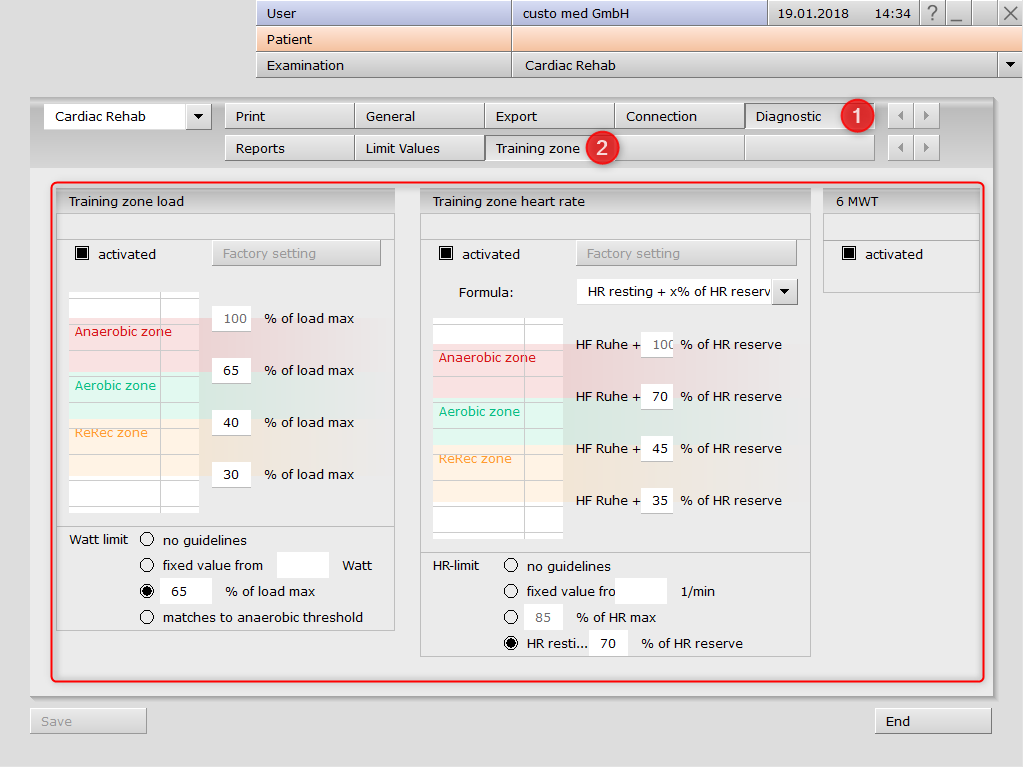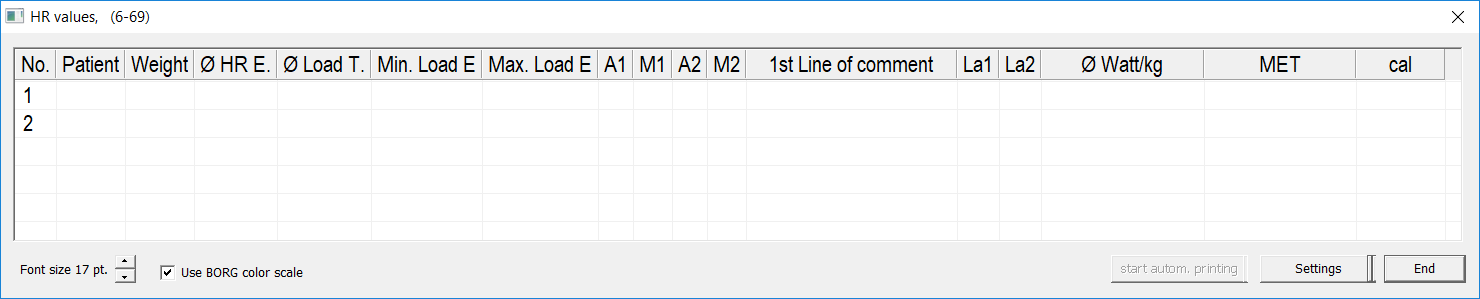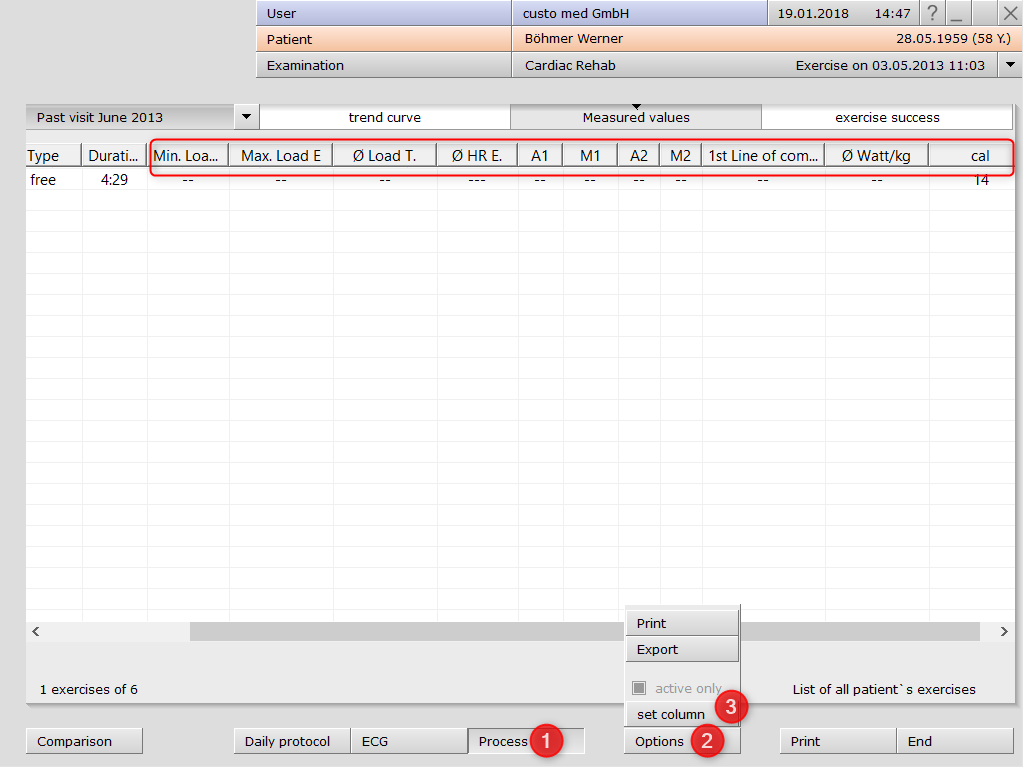- 1Introduction:
- 2Settings for Printing Evaluation
- 3Page Menu/Functions
- 3.1Range: Operations Part 1
- 3.2Range: Operations Part 2
- 3.3Range: Operations Part 3
- 3.4Range: Operations Part 4
- 3.5Range: Control & Confirmations Part 1
- 3.6Range: Control & Confirmations Part 2
- 3.7Range: Control & Confirmations Part 3
- 3.8Range: Display Options in the exercise Part 1
- 3.9Range: Display Options in the exercise Part 2
- 3.10Range: Alarm
- 3.11Range: Suction electrode
- 3.12Range: Printout
- 3.13Range: Evaluation Presentation
- 4Page Menu/Functions
- 5Page Menu/Functions
- 5.1ECG
- 6Page Menu/Functions
- 6.1Borgscala
- 7Page Menu/Functions
- 8Page Menu/Functions
- 9Page Menu/Functions
- 10Page Menu/Functions
- 11Page Menu/Functions
- 11.1Drop Down Menu
- 12Diagnostik
- 12.1Limit Values
- 13Diagnostic
- 13.1Trainings zone
- 14Trainingspage:
- 15F8 Table, Parameter
- 16Examination
- 16.1Table View
Introduction:
The article describes the standard configurations in the Reha project.
This results in simple workflows: with those prepared training, performed, monitored and evaluated.
Settings for Printing Evaluation
Open the Page with Steps 1-3 and the settings have 2 results
- "Marked ECG": Printout of marked ECG from a Evaluation
- "Trend": Printout the fixed Screen see "Measured values" in the Evaluation
Explantation of the Settings, see https://www.customed.de/docs/x/pAG