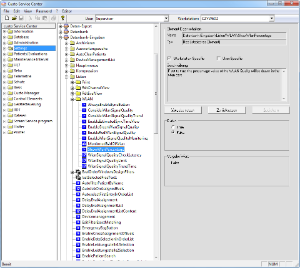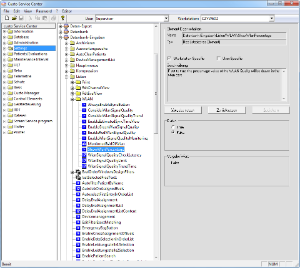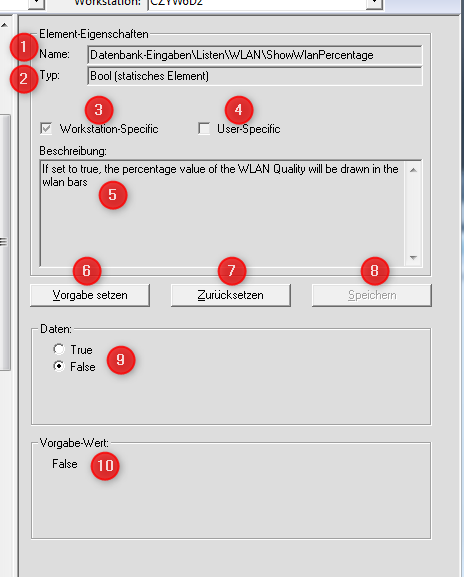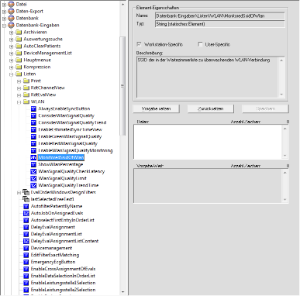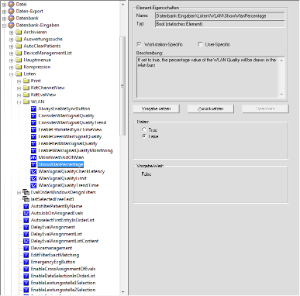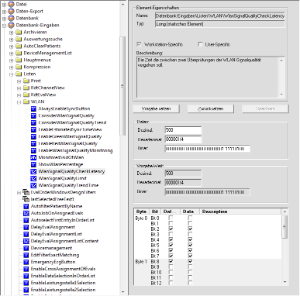Introduction
The settings editor allows the access to all settings in the custo diagnostic system.
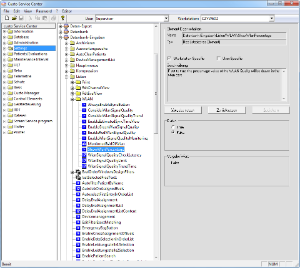
All settings are structured hierarchically in a settings tree (middle column).
In the right column you can modify the setting by himself.
Description of the Modify Settings Column
In this part of the Settings Editor you can find Settings specific data and some elements to modify a setting.
- Name and Path of the Element
(If you find in any Documentation the Hint: You can modify the Setting here: "CSC -> Datenbank-Eingaben\Listen\WLAN\ShowWlanPercentage"! => This Element is mean!) - Type of Element
Some different Types of Settings are used in custo diagnostic (see description below how is used):
a. Bool
b. String
c. Binary - Identifier for Workstation-specific Setting
(Is 3. + 4. enabled, than this Setting is Workstation- and User-specific) - Identifier for User-specific Setting
(Is 3. + 4. enabled, than this Setting is Workstation- and User-specific) - Description of the Setting
- Set the Default Value (as stated in 10.)
- Restore the saved Setting (Reset)
- Save the current Setting
- Data who can changed, here: bool Setting with True/False (on/off; yes/no)
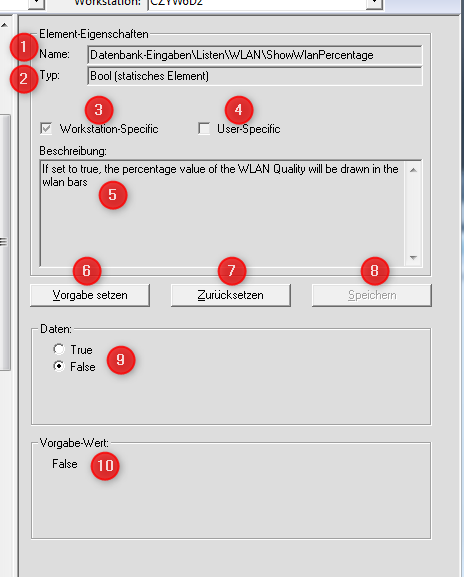
Settings Types
- Strings
This Setting can be save Text oder Numbers (in this case the Name of the to be monitored SSID)
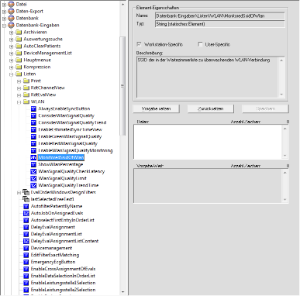
- Boolean values
This settings that can only be true or false
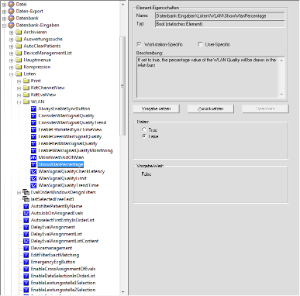
- Numeric values
Such settings that can have any numeric value
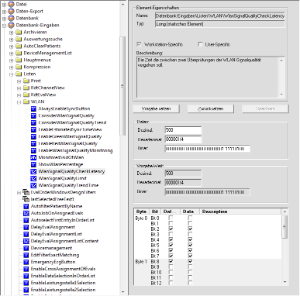
In this setting the decimal, hexadecimal or binary value can be inputed. In the part below also the single Bits of the value can be set differently.