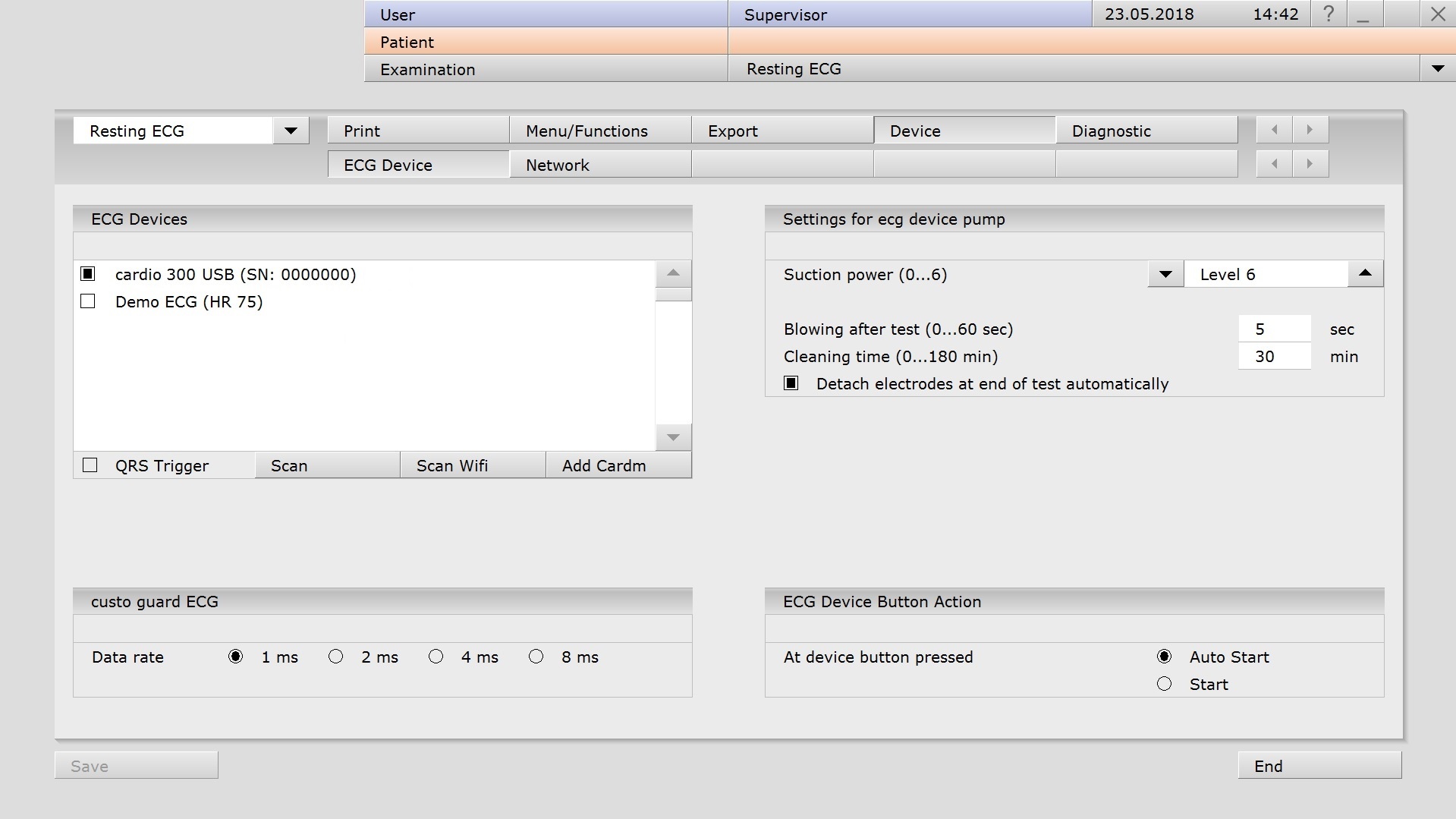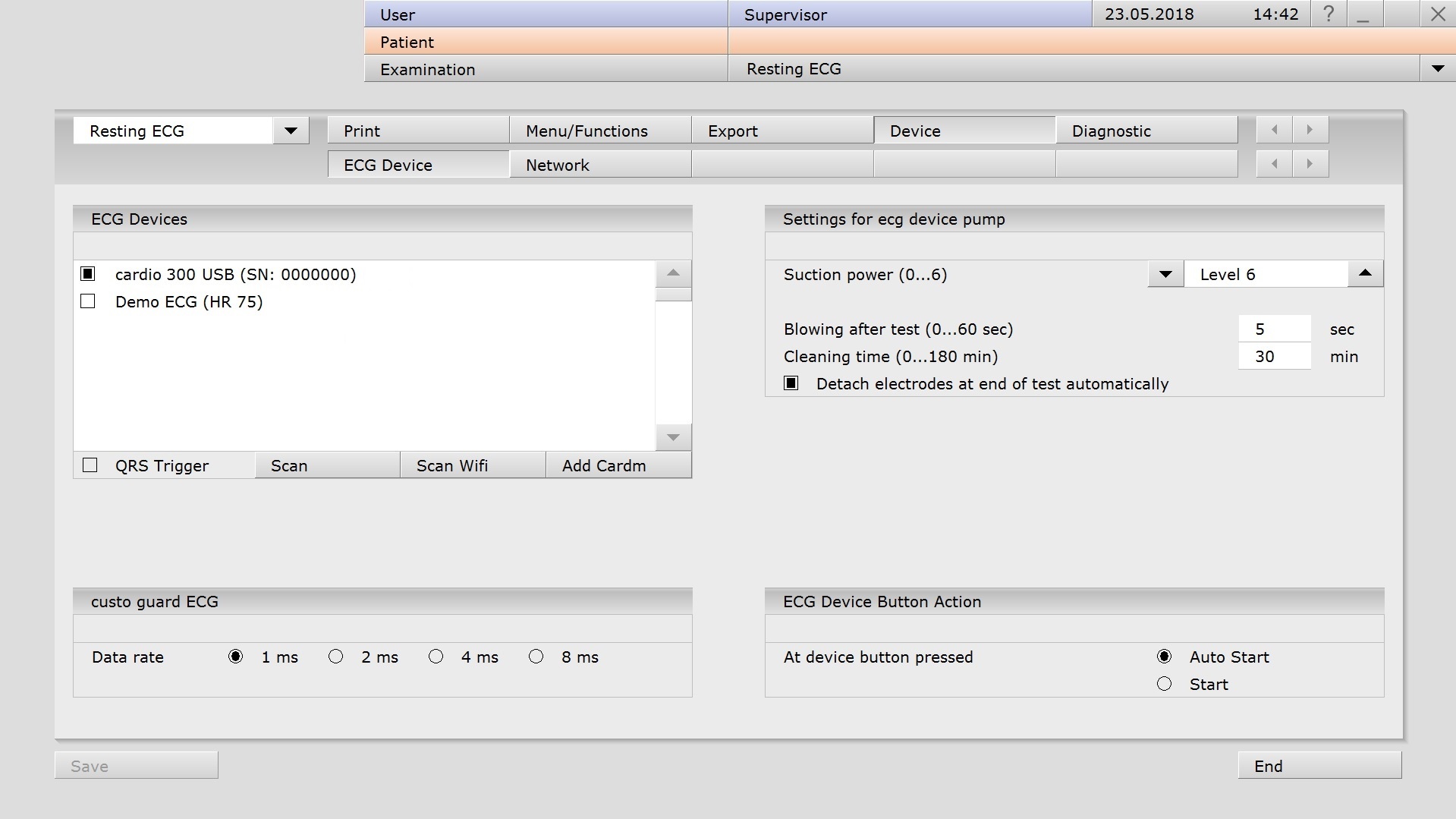Very occasionally the cardio 300 can loose the connection with the custo diagnostic version 4.6.1.
To get up and running again you have to follow the steps as written below.
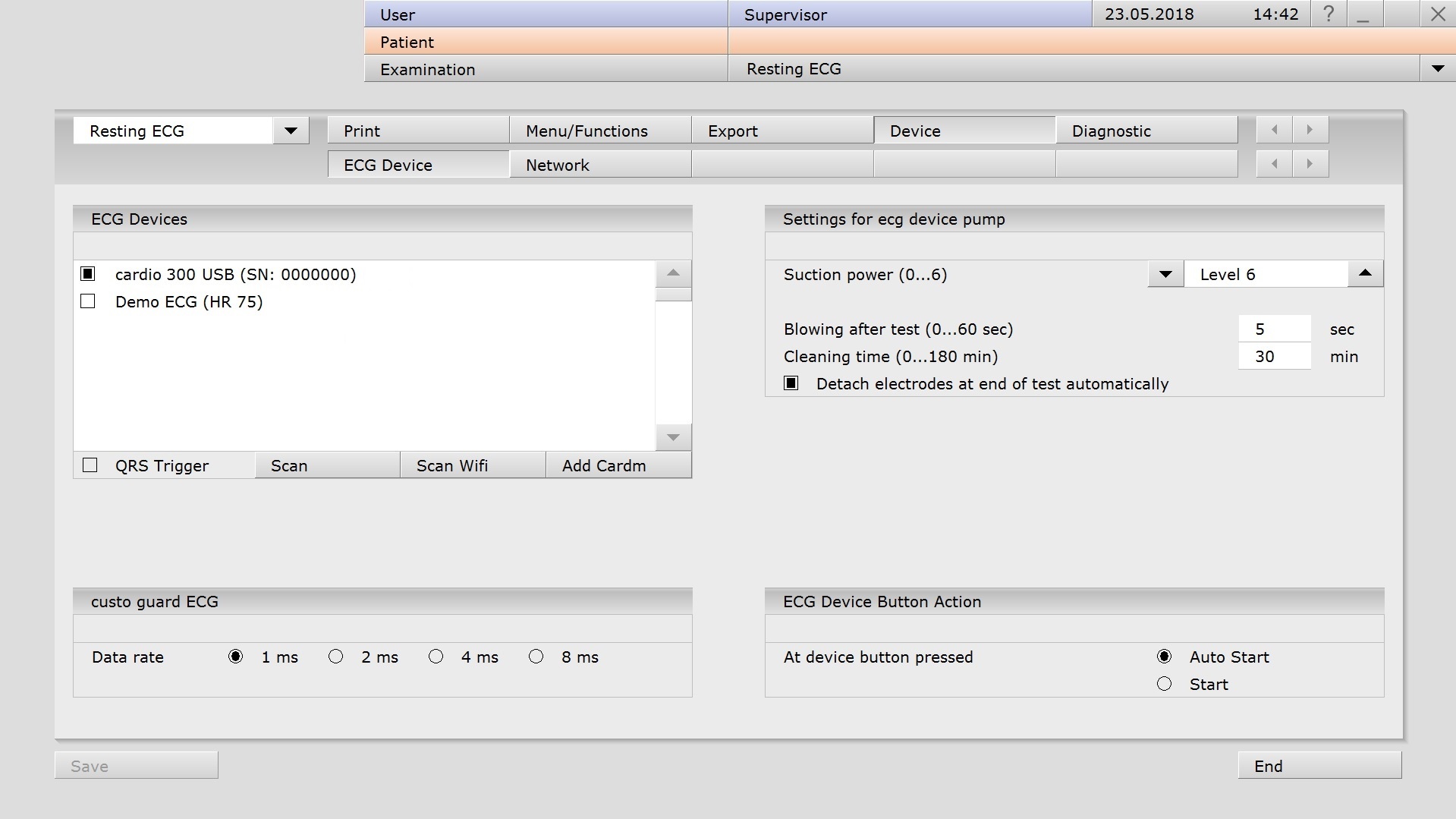
- Open the settings of Resting ECG / Stress ECG / Cardio pulmonary Exercise testing
- Choose "Device"
- Deselect the cardio 300, by klicking on the Tag-box in front of the device name (cardio 300 USB)
- Save you settings and close custo diagnostic.
- Restart custo diagnostic and enter the settings of Resting ECG / Stress ECG / Cardio pulmonary Exercise testing
- Choose "Device" and Scan for active devices.
- Select the cardio 300 when it pops up and save your setting. ( If it does not pop-up check the USB cable and make sure your device is show in the device manager)
- Save the selection and restart a Resting ECG / Stress ECG / Cardio pulmonary Exercise testing