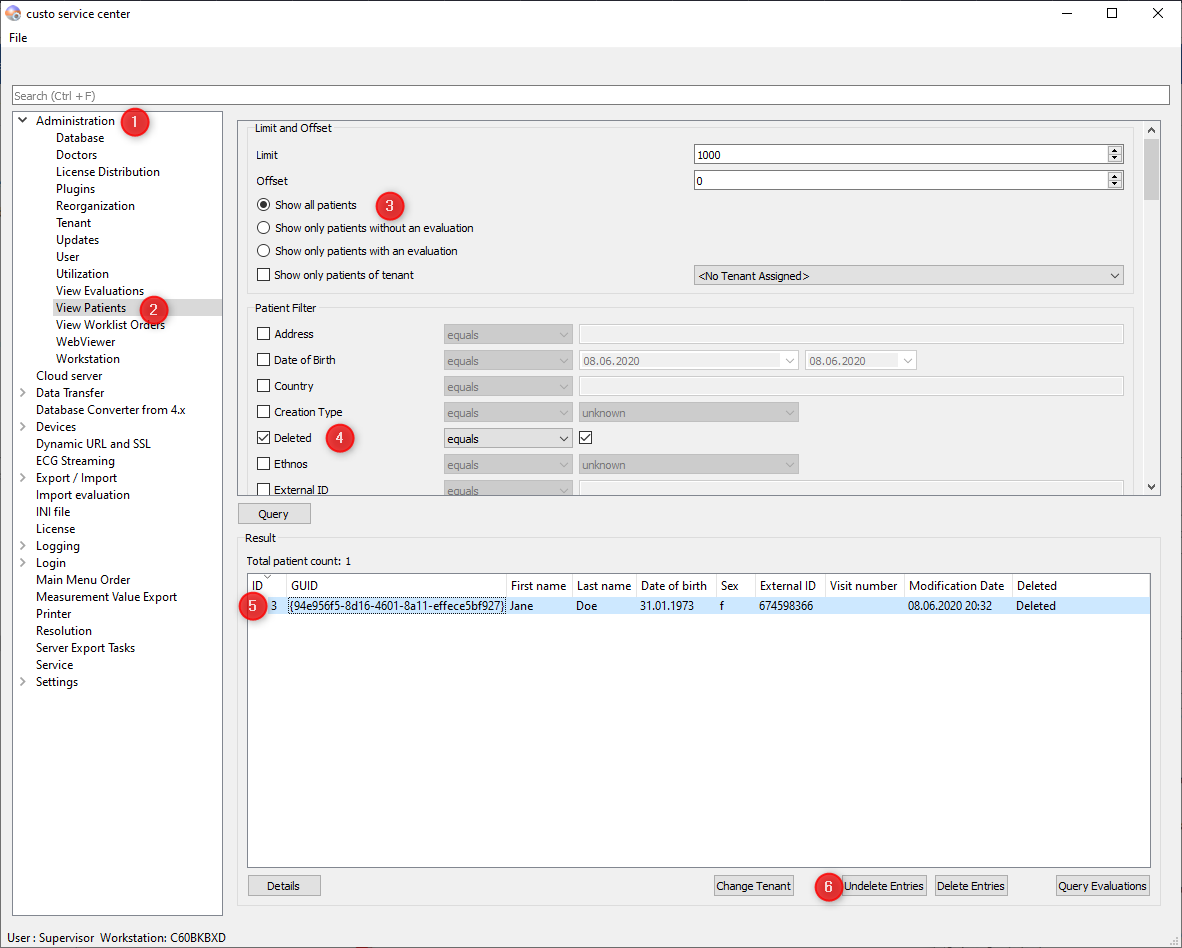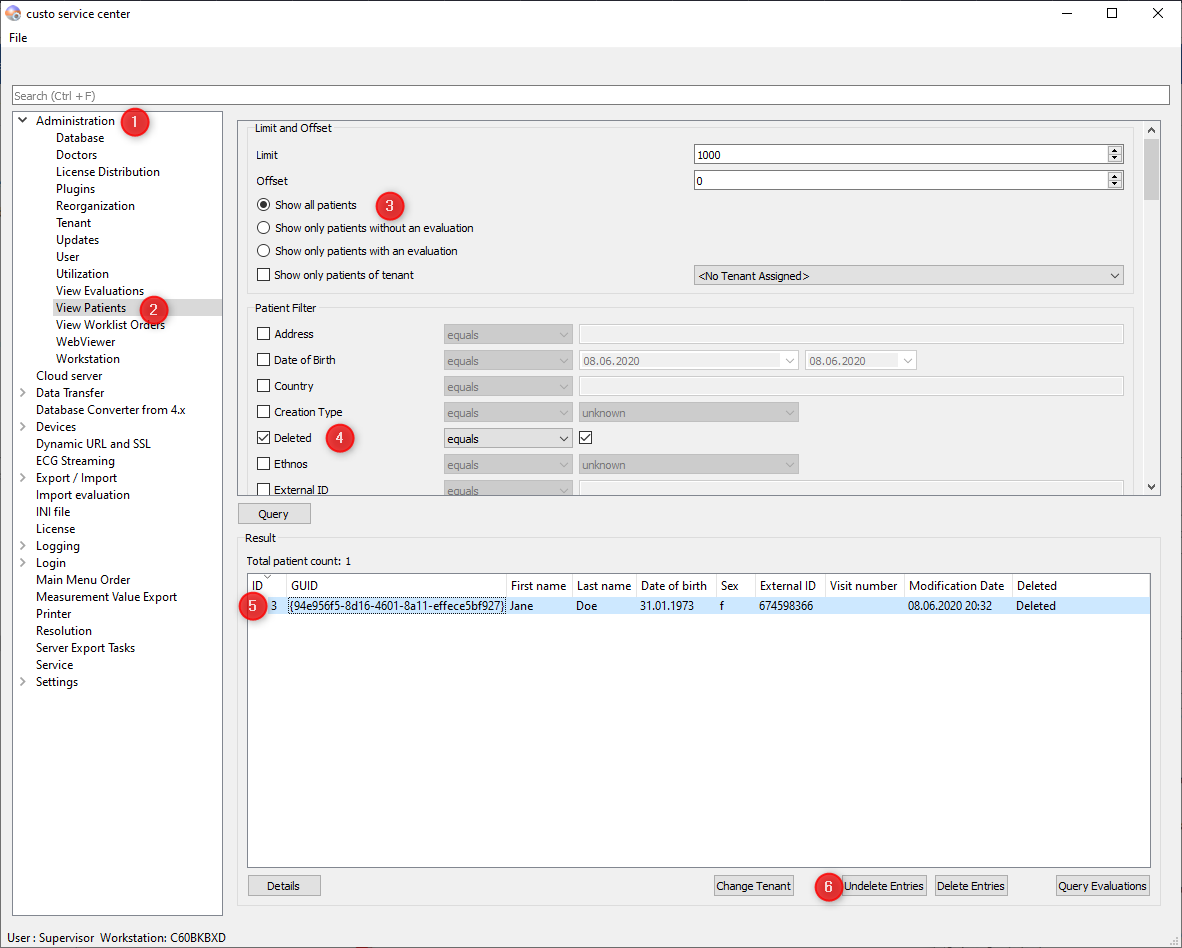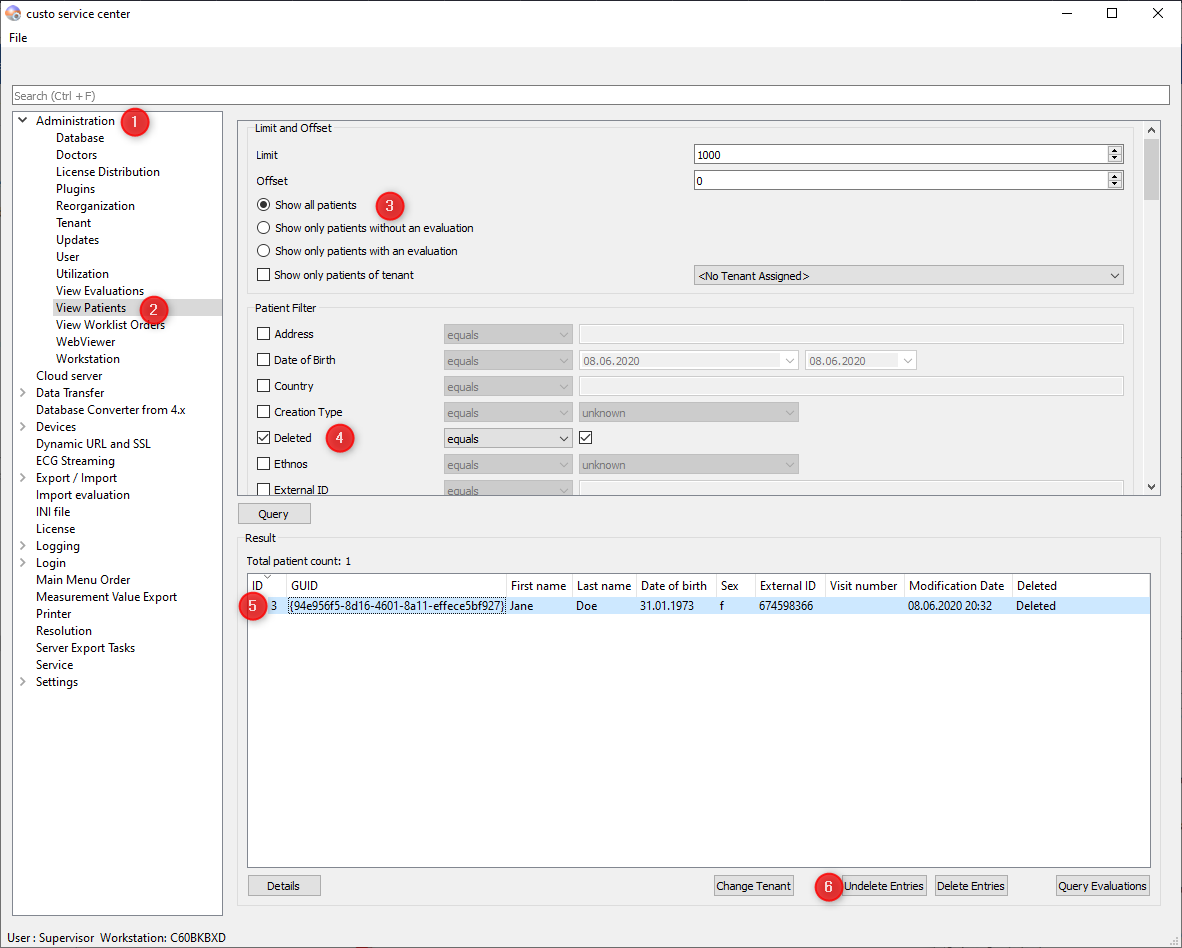Introduction
The article describes, how you can restore a deleted patient via the service center. This functionality is available from custo diagnostic 5.2.x.
In custo diagnostic 5.x when a patient is deleted this patient is marked as "is deleted" only. After 30 days (latest) or the next database purging the patient will be deleted really.
Workflow
- Open the service center and logon as an User with Supervisor Role.
- Navigate to "Administration" (1) and "View Patient" (2)
- Choose some filters to shorten the result list. You can also select the name, firstname of the patient in the filters (3 and filters below).
- Check "Deleted" (4) and check the check button behind to set the condition to true.
- Search the corresponding patient(s) in the list and select them (5).
- Click on "Undelete Entries" (6)