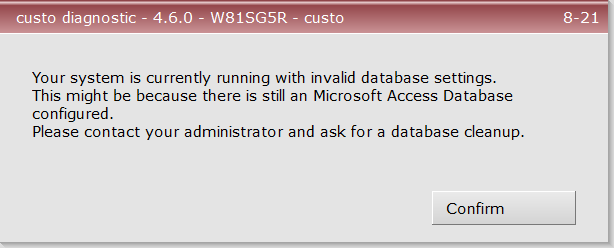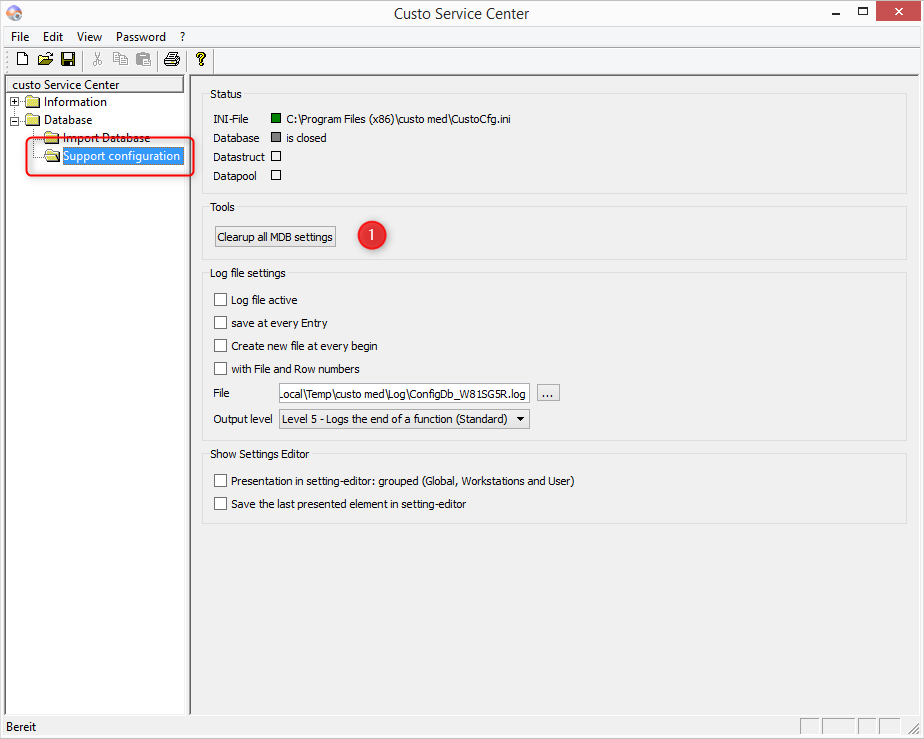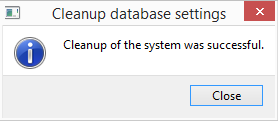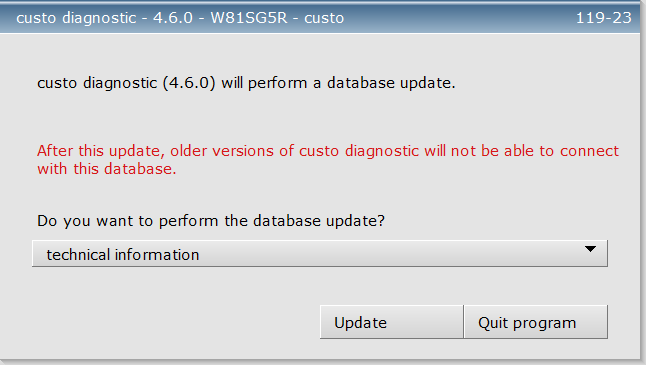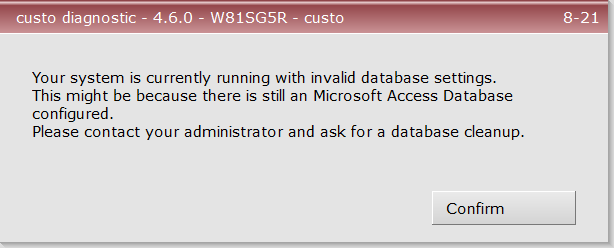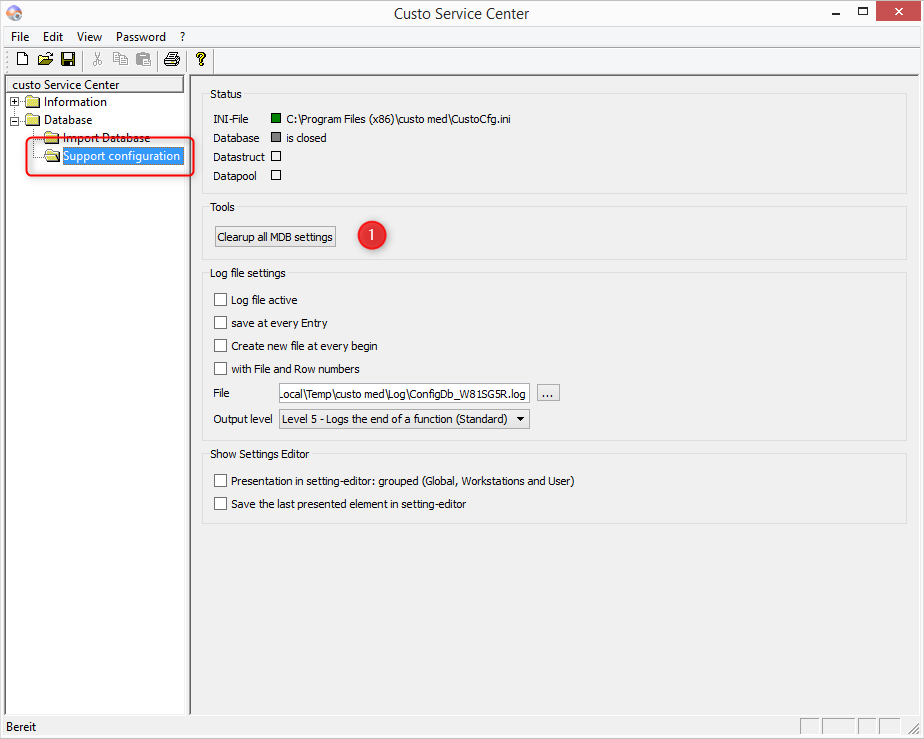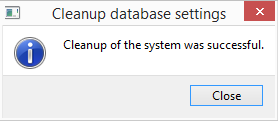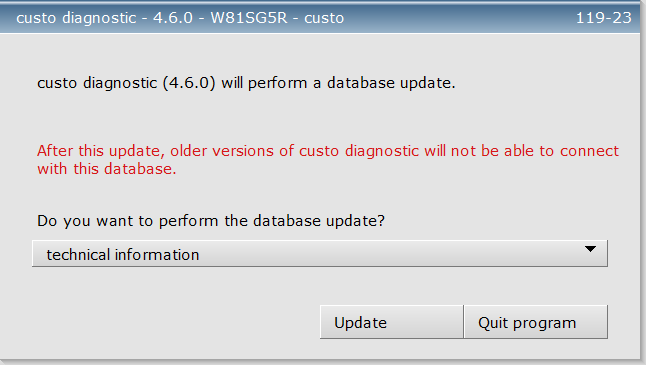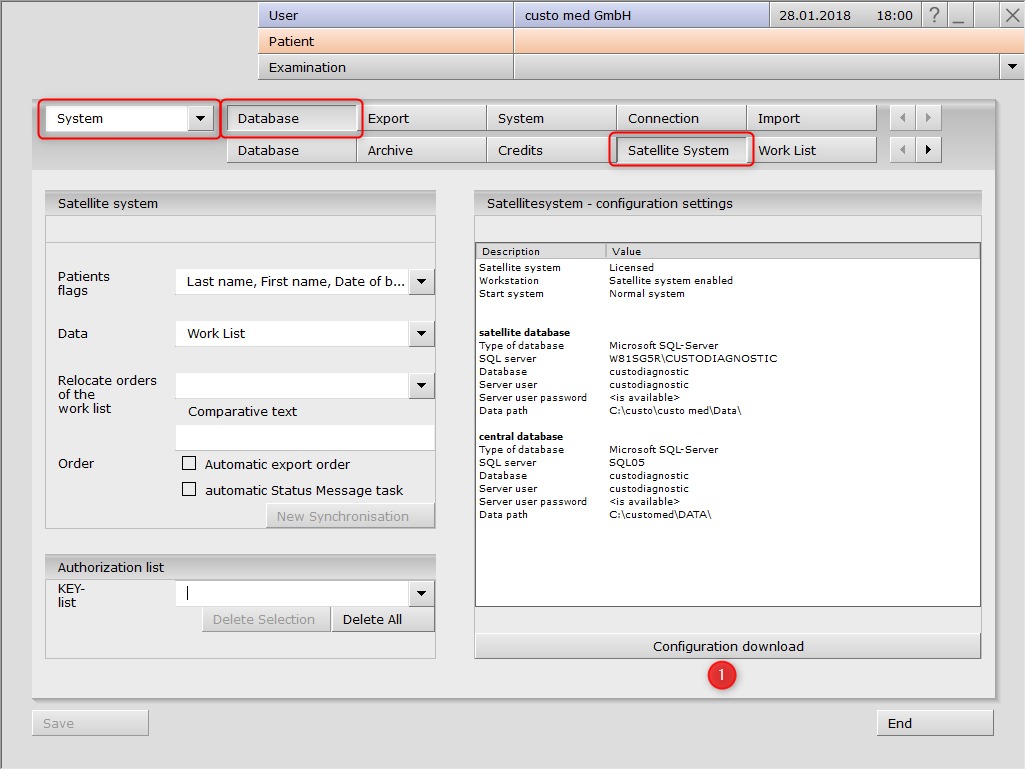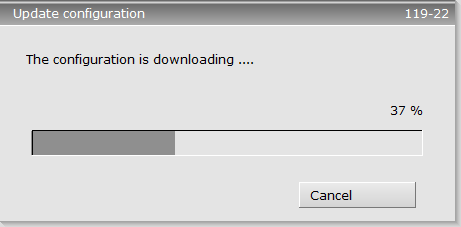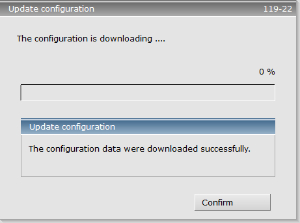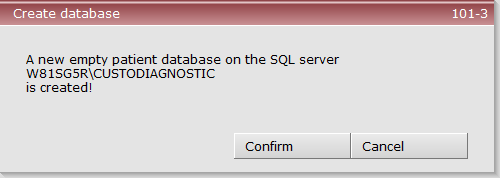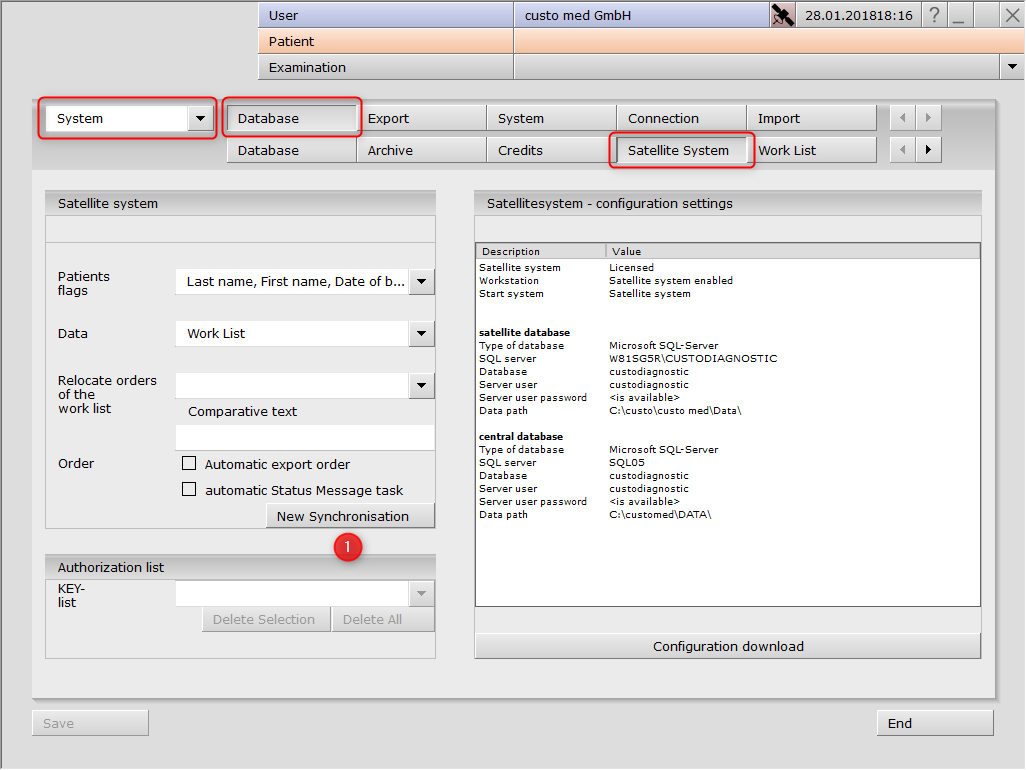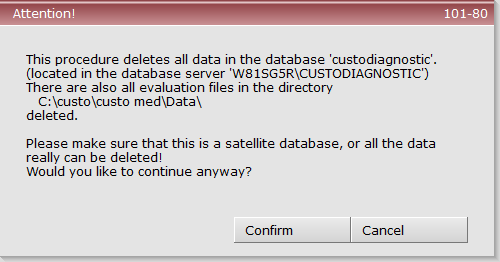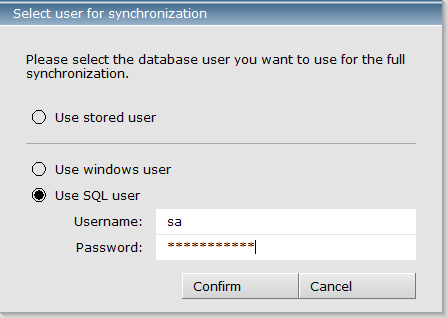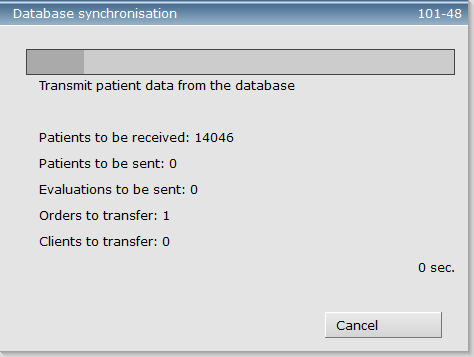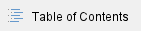
Determine the Type of System
The main Changes of custo diagnostic 4.6 are:
- does not Support MDB Databases anymore
- does not Support distributed Databases (eg. ConfigDB local, PatientDB centralized or Pseudo Tenant Systems - User specific PatientDBs) anymore
- does now support Config DB in not Latin1 Language based Operating Systems
- Database is no longer backward compatible to older Versions of custo diagnostic
Therefore, it is necessary to prepare your running system in a way that it can be updated sucessful.
To apply the right Update Strategy you have to determine the Type of the running System. Here some Samples of Systems:
- Local System MDB: System with one localized Database, eg. Stand-alone Workstation
- Local System SQL: System with one localized Database, eg. Stand-alone Workstation
- Central System MDB: System with centralized Config Database and Patient Database, eg. Network Workstation with Databases located on a Server
- Central System SQL: System with one centralized Database (ConfigDB and PatientDB are located in one SQL Database), eg. Network Workstation with Database located on a Server
- Satellite System MDB: with access to a centralized and localized Database (below custo diagnostic 4.4.4)
- Satellite System SQL: with access to a centralized and localized Database
- MDB compatible Central System: System with several distributed Databases, for Example one localized Config (MDB or SQL) Database and one centralized Patient (MDB or SQL) Database
- Pseudo Tenant System: for Example one centralized Database (Config + Patient) and several distributed centralized Patient Databases for several Users
Preparations
For the Systems 'Local System', 'Central System', 'Satellite System' we recommend:
- update the whole Installation to custo diagnostic 4.5.5. If your Original Installation older than Version 4.5.x you can use your Universal License Dongle to startup the updatet Installation (if the customer dont bought an Update to custo diagnostic 4.5.x).
- convert every MDB Database to an SQL Database. This can help to recognize some Data Problems inside the MDB Database.
- make the System running again
- make a Backup of the Database (local Database of the Satellite System are excluded - its better wo empty the Database and recreate it afterwards)
For 'MDB compatible Central Systems' we recommend:
- update the whole Installation to custo diagnostic 4.5.5. If your Original Installation older than Version 4.5.x you can use your Universal License Dongle to startup the updatet Installation (if the customer dont bought an Update to custo diagnostic 4.5.x).
- convert the whole System to an 'Central System SQL'
- make the System running again
- make a Backup of the Database
For 'Pseudo Tenant Systems' we recommend:
- update the whole Installation to custo diagnostic 4.5.5. If your Original Installation older than Version 4.5.x you can use your Universal License Dongle to startup the updatet Installation (if the customer dont bought an Update to custo diagnostic 4.5.x). Please note that all Databases (Login with every User) opened at least one times.
- make the System running again
- make a Backup of the Database
Update a Local System MDB
A direct Update of an 'Local System MDB' to custo diagnostic 4.6 is not supported. We recommend to convert your System to a running 'Local System SQL' first and continue with 'Update a Local System SQL'.
Other Way: Import MDB Database: --- This Description is to do ---
Update a Local System SQL
- Shutdown custo diagnostic
- Update the License on the local CodeMeter
- Install custo diagnostic 4.6 as an Update
- if you Start custo diagnostic (custo manager.exe) maybe you will get this Message:
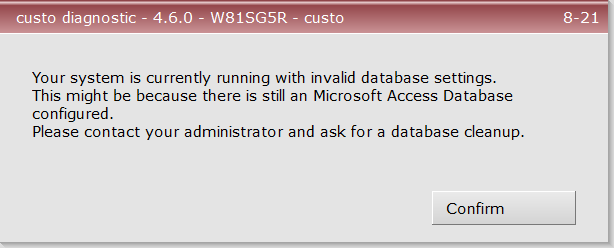
- Click on 'Confirm' to close this Messagebox
- open the custo Service Center and confirm the 'Invalid database settings' Message again
- expand the Menu 'Database' and Click to 'Support Configuration'
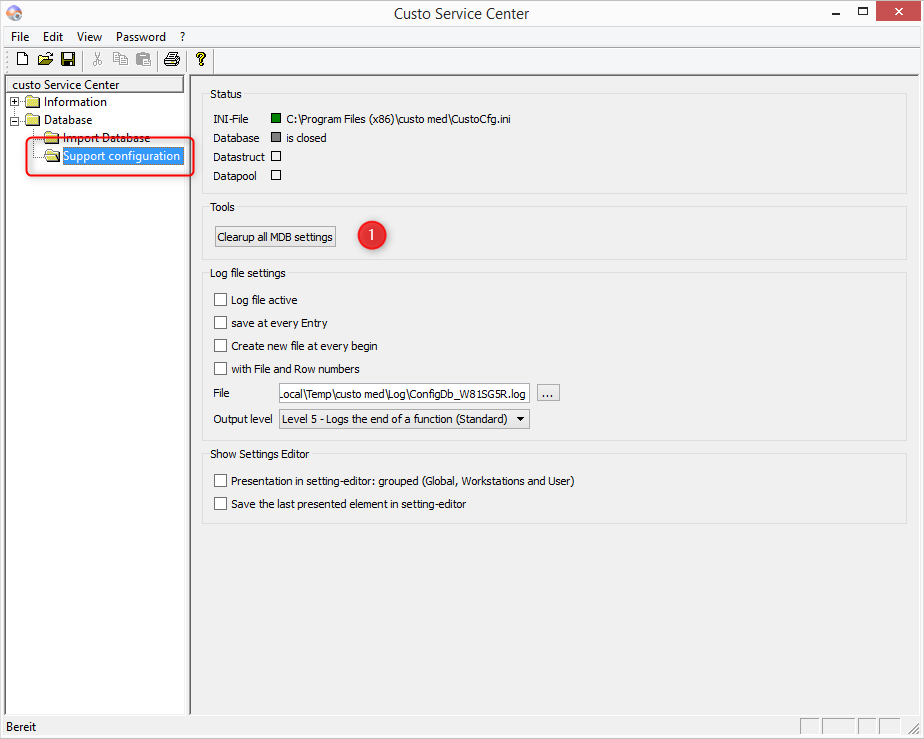
- Click on 'Clearup all MDB settings' in the Area 'Tools' to remove all old existing Database Settings in the ConfigDB
- after you get
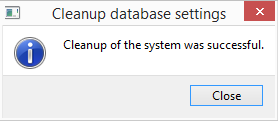
you can close the custo Service Center
- Start custo diagnostic (custo manager.exe) again
- when custo diagnostic ist starting the Database will be updatet to a newer Version
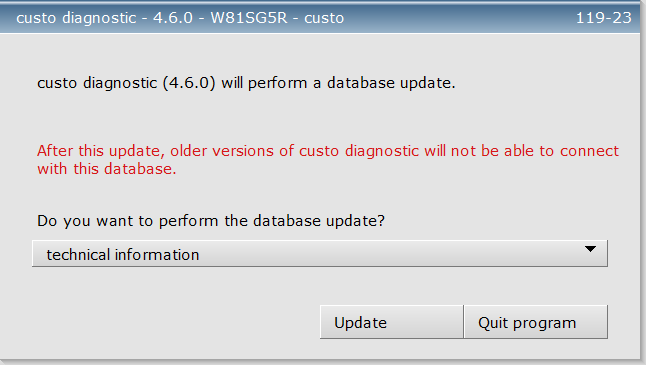
You have to click on 'Update' to make the Update. If you are unsure you can click on 'Quit program' to terminate the process unsucsessful.
- after the Update has been done (takes some seconds) custo diagnostic will start and is ready to use
Update a Central System MDB
A direct Update of an 'Central System MDB' to custo diagnostic 4.6 is not supported. Please convert your System to a running 'Central System SQL' first.
Other Way: Import MDB Database: --- This Description is to do ---
Update a Central System SQL
The Update of an 'Central System SQL' is nearly the same as a 'Local System SQL'. You can choose any Workstation to start with the Update. Usually the Server Computer (if available) is the first choice.
- Shutdown custo diagnostic on every connected Workstation
- Update the License on the CodeMeter
- Install custo diagnostic 4.6 as an Update
- if you Start custo diagnostic (custo manager.exe) maybe you will get this Message:
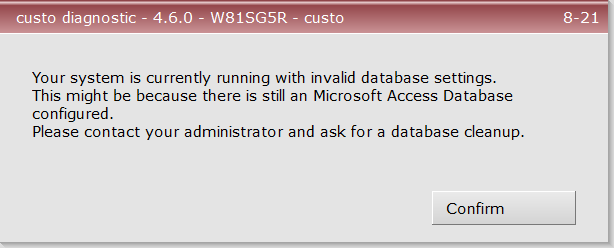
- Click on 'Confirm' to close this Messagebox
- open the custo Service Center and confirm the 'Invalid database settings' Message again
- expand the Menu 'Database' and Click to 'Support Configuration'
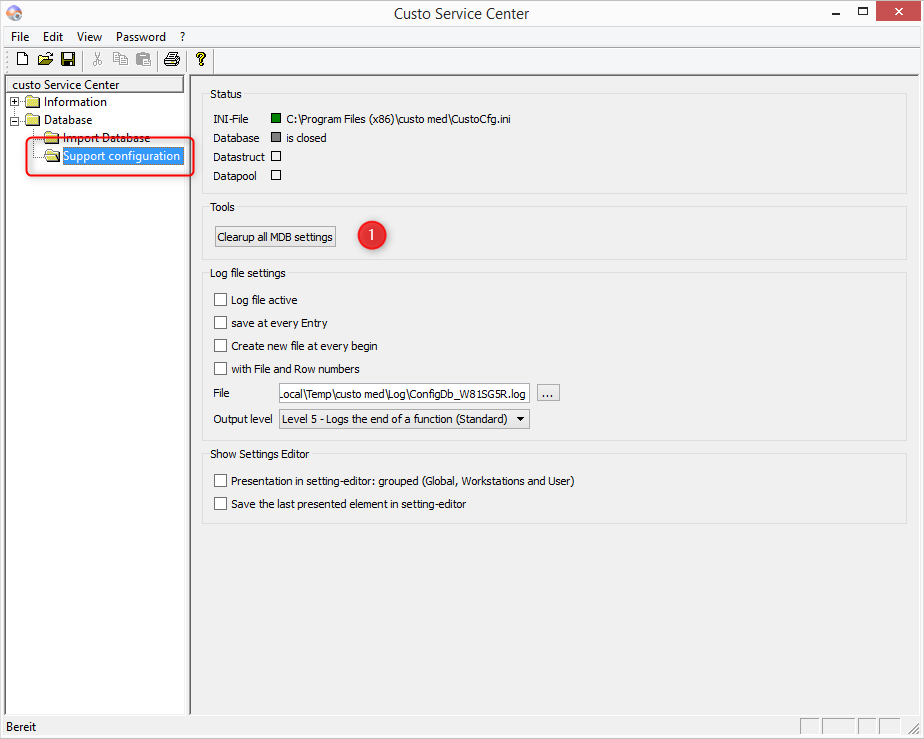
- Click on 'Clearup all MDB settings' in the Area 'Tools' to remove all old existing Database Settings in the ConfigDB
- after you get
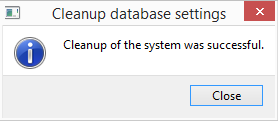
click on Close and than you can close the custo Service Center
- Start custo diagnostic (custo manager.exe) again
- when custo diagnostic ist starting the Database will be updatet to a newer Version
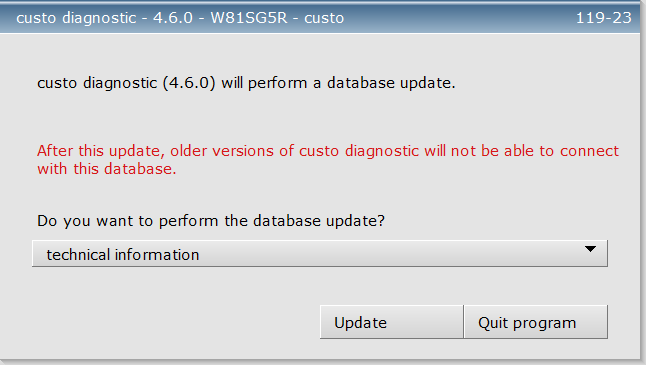
You have to click on 'Update' to make the Update. If you are unsure you can click on 'Quit program' to terminate the process unsucsessful.
- after the Update has been done (takes some seconds) custo diagnostic will start and is ready to use
- Now you can Update all other Workstations. If you start custo diagnostic on the other Workstations no Message should be appear. If any Message comes up please check that this Workstation is connected to the correct Database.
Update a Satellite System MDB
A direct Update of an 'Satellite System MDB' to custo diagnostic 4.6 is not supported. You have to Update your Satellite System to custo diagnostic 4.5.5 and convert to an SQL System (Satellite System V2).
Update a Satellite System SQL
Before you update the Satellite System please make sure that no unsynchronized Evaluations remain on the Satellite System and the Update of the Central System is successful.
- Shutdown custo diagnostic on the Satellite PC
- Update the License on the CodeMeter
- Install custo diagnostic 4.6 as an Update
- Start the SQL Management Studio on the local Satellite Computer an login with an db_owner User of the Satellite System Database. You can use the sa User also. If no SQL Management Studio ist installed on this Computer you can use also a SQL Management Studio on another Computer (if the Satellite Computer ist connected to the Network). Otherwise install the SQL Management Studio on the local Satellite Computer.
- Remove all existing Tables from the Satellite Database
- Close the SQL Management Studio
- Start custo diagnostic on the Satellite Computer as Network Workstation (do not start as Satellite System!)
- Open the Satellite Settings Page
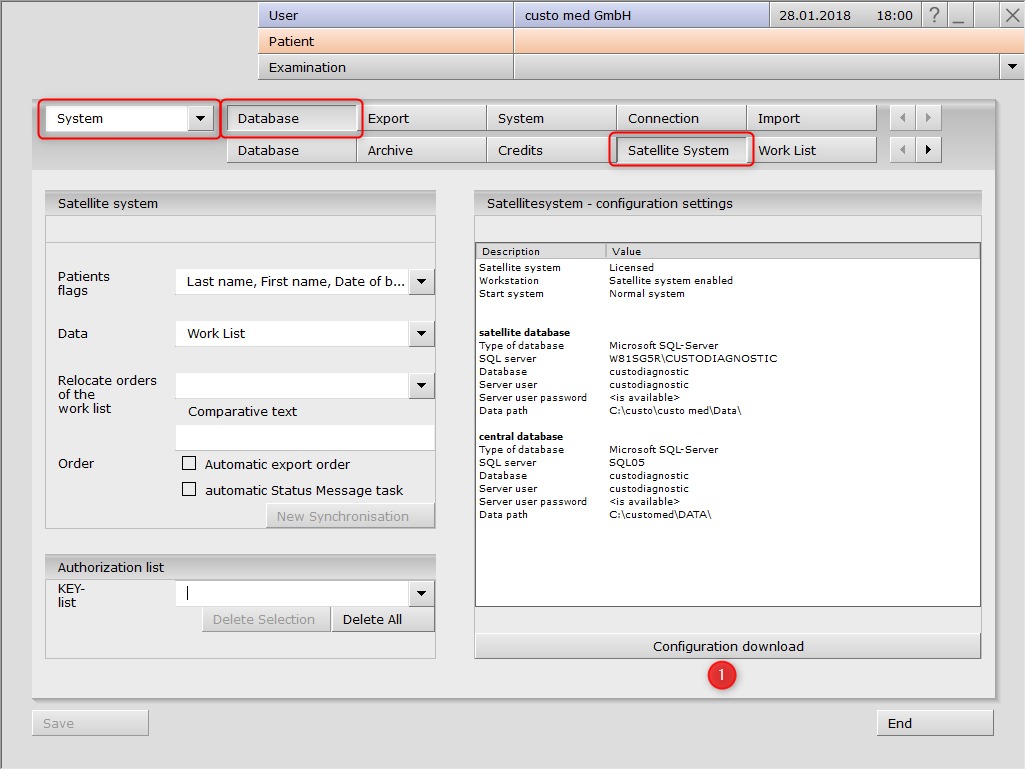
and click there on 'Configuration download' (1)
- The Configuration of the Satellite Workstation is downloading
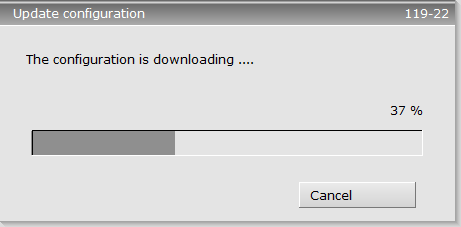
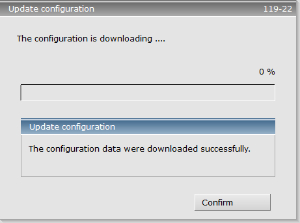
and after the download is finished you can confirm the Dialog Box and close custo diagnostic.
- Open custo diagnostic now in Satellite Mode
custo diagnostic will warn you that a new 'Database' is created:
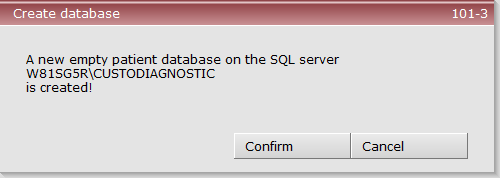
but only the PatientDB Part will be created in the existing Database.
You have to confirm this Dialog Box.
- Open the Satellite Settings Page again (you are now in Satellite Mode!)
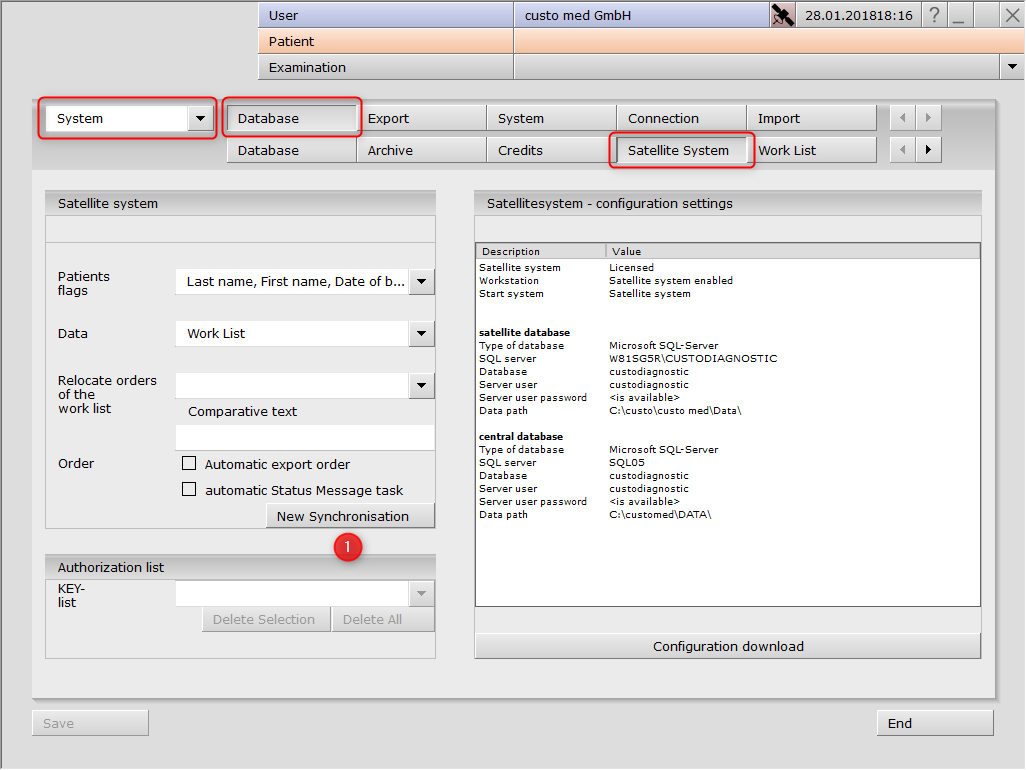
and click to 'New Synchronisation' to download all Data from the Main Database
- Confirm the Warning Dialog Box that all existing Data in the local Database is deleted
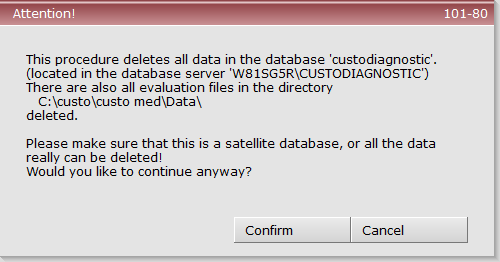
- For the Fast Synchronisation Functionality you can specify a SQL User (or Windows User) with extended Rights in the SQL Server:
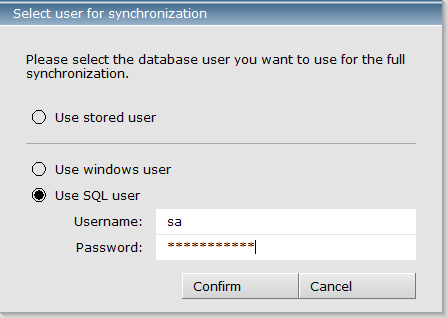
If this not possible use the Option 'Use stored user' to make a normal Synchronization.
- The Synchronization is running:
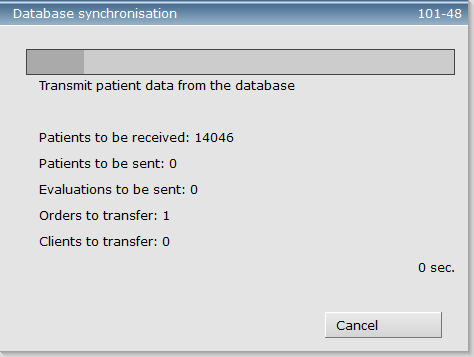
- After the Synchronization is finished the System is ready to run.